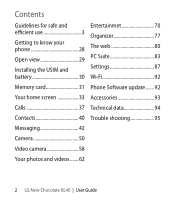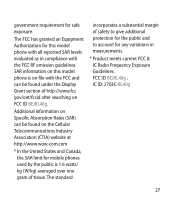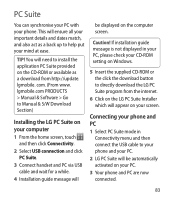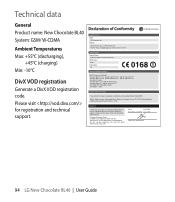LG BL40 Support Question
Find answers below for this question about LG BL40.Need a LG BL40 manual? We have 1 online manual for this item!
Question posted by keeonissalter35 on May 22nd, 2014
Can't Use Data From Straighttalk After Switching Over. How Can I Connect ?
The person who posted this question about this LG product did not include a detailed explanation. Please use the "Request More Information" button to the right if more details would help you to answer this question.
Current Answers
Answer #1: Posted by TechSupport101 on May 23rd, 2014 1:27 AM
Hi. Either its is a glitch or data service has not been activated to you current plan. Either ways I would suggest you contact Customer Service for assistance on the isssue.
Related LG BL40 Manual Pages
LG Knowledge Base Results
We have determined that the information below may contain an answer to this question. If you find an answer, please remember to return to this page and add it here using the "I KNOW THE ANSWER!" button above. It's that easy to earn points!-
Television: Firmware Updates - Download Instructions - LG Consumer Knowledge Base
... and Netcast Widgets. Netflix and Yahoo have various updates that use an internet connection such as applications change or data is different. Please call LG Customer Support for TV ...Television: Firmware Updates - Download Instructions Q. This includes the VUDU TV. When using a WIRED CONNECTION, select Network under the on the TV and continue to you must first ... -
Digital Converter Box: How do I connect to a VCR? - LG Consumer Knowledge Base
.... Check the VCR owner's manual for detailed directions on how to a coaxial input on the digital converter box. Option A: One option is connected to the television using this type of connection, the VCR does not have to be tuned to find out the output channel of the VCR. In addition, your television will... -
Audio issue with Cable Card - LG Consumer Knowledge Base
...issues when used with the Audio Settings. Determine if specific TV model being used requires a firmware update for audio or channel issues. What Are DVI Single And Dual Links A/V Connection Guide Using the TV..., TV may require service. 2. At least two different cable cards are different, switch the audio volume leveler to TV, the TV may require service. If no ...
Similar Questions
How Can I Switch Carriers From Verizon Phone To A Boost Phone On A Phone That Ha
has not sim card
has not sim card
(Posted by grmagina 9 years ago)
Touchscreen For Lg-vs410pp Isn't Working!
My Touchscreen To My Android Lg-vs410pp Isn't Working! How Can I Fix It? Phone Was Working Last Nigh...
My Touchscreen To My Android Lg-vs410pp Isn't Working! How Can I Fix It? Phone Was Working Last Nigh...
(Posted by vinbby08 9 years ago)
Activating A Used Lgl55c Straighttalk Phn
i bought a used lgl55c straighttALK phn. can i just buy a prepaid card and use it? im worried becau...
i bought a used lgl55c straighttALK phn. can i just buy a prepaid card and use it? im worried becau...
(Posted by sclsimmons3 11 years ago)
Failed To Connect With Wifion Lg Bl40
i tried a lot to connect with wifi but i failed. i also attempted factory reset but failed to connec...
i tried a lot to connect with wifi but i failed. i also attempted factory reset but failed to connec...
(Posted by sohail129 11 years ago)