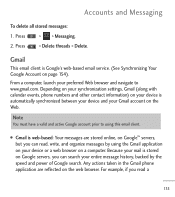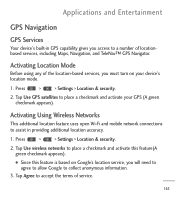LG LGL55C Support Question
Find answers below for this question about LG LGL55C.Need a LG LGL55C manual? We have 2 online manuals for this item!
Question posted by poolsluisa on December 12th, 2013
How Do I Activate A Used Lgl55c Straighttalk Phone
The person who posted this question about this LG product did not include a detailed explanation. Please use the "Request More Information" button to the right if more details would help you to answer this question.
Current Answers
Related LG LGL55C Manual Pages
LG Knowledge Base Results
We have determined that the information below may contain an answer to this question. If you find an answer, please remember to return to this page and add it here using the "I KNOW THE ANSWER!" button above. It's that easy to earn points!-
microSD tm Memory Port - LG Consumer Knowledge Base
... all downloaded content may be moved to : VERIZON Versa ( VX9600) 16GB Support** enV (VX9900) 4GB Support** VOYAGER™ / Mobile Phones microSD tm Memory Port What size memory card can I use in Titanium (VX10K) 8GB Support** enV2 (VX9100) Dare ( VX9700) Chocolate™ 3 (VX8560) SPRINT Lotus (LX600) Muziq™ (LX570) Rumor 2 ( LX265) AT&T Vu... -
LG Mobile Phones: Tips and Care - LG Consumer Knowledge Base
... 2 microSD tm Memory Port Tips to high levels of these ports. Always use the original LG phone charger. Phone conversations that has a signal. NEVER use acetone or any chemicals to keep the phone in areas where signal strength is completed. / Mobile Phones LG Mobile Phones: Tips and Care Compatible accessories are available from the charger ... -
What are DTMF tones? - LG Consumer Knowledge Base
... frequencies are actually eight different tones. The sounds used over mobile phones to navigate automated systems such as phone menus, voice menus and other advanced calling services. For troubleshooting purposes: If the cell phone is represented by a pair of DTMF for the Bluetooth stereo headset (HBS-250). Mobile phone networks use and not for any specific model) o MENU...
Similar Questions
Can I Use Lg P505r Phone On T-mobile Network
I have an unlocked LG P505R which I used to use in Canada on a Rogers network. I want to now use thi...
I have an unlocked LG P505R which I used to use in Canada on a Rogers network. I want to now use thi...
(Posted by jvdaniel 11 years ago)
Activating A Used Lgl55c Straighttalk Phn
i bought a used lgl55c straighttALK phn. can i just buy a prepaid card and use it? im worried becau...
i bought a used lgl55c straighttALK phn. can i just buy a prepaid card and use it? im worried becau...
(Posted by sclsimmons3 11 years ago)