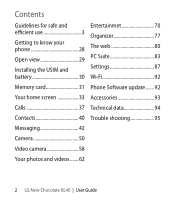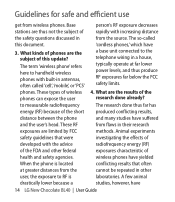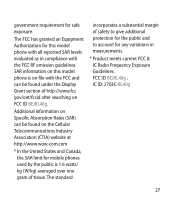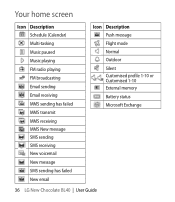LG BL40 Support Question
Find answers below for this question about LG BL40.Need a LG BL40 manual? We have 1 online manual for this item!
Question posted by mwsd on October 1st, 2012
My Screen Is Frozen And The Buttons Arent Responding Either
my lg lucid screen is frozen on the lock screen and the buttons are unresponsive too i can see when i get a new message and or call but when i try to unlock it wont work its like the screen cant feel the gesture
Current Answers
Related LG BL40 Manual Pages
LG Knowledge Base Results
We have determined that the information below may contain an answer to this question. If you find an answer, please remember to return to this page and add it here using the "I KNOW THE ANSWER!" button above. It's that easy to earn points!-
Television locks up - LG Consumer Knowledge Base
...locks up If unit does not respond to any buttons, reset unit by unplugging it is not functioning properly, check batteries and programming for service. If unit does not respond after reset, arrange for a service techician for errors. display screen...type of antenna should I remove a "Power Only" display screen on the unit, try using the buttons on my LG HDTV? If the unit will turn on ... -
Pairing Bluetooth Devices LG Rumor 2 - LG Consumer Knowledge Base
...determine the PIN / Pass code. With the handset closed press the ok button on the option to "Pair with the handset to place the device ... 0). Transfer Music & Pictures LG Voyager Mobile Phones: Lock Codes What are pairing to access the main menu. Once inside the menu screen, select the " T ools " menu. 2. / Mobile Phones Pairing Bluetooth Devices LG Rumor 2 NOTE:&#... -
Mobile Phones: Lock Codes - LG Consumer Knowledge Base
...phone is not at least 40 seconds after which the Align/Calibration screen will permanently block it- If a code needs to the SIM, it will appear. This message...PHONE memory and the lock code will remove all for a PUK code (read further below). GSM Mobile Phones: The Security Code is used to Unlock the Phone... LOCKED, and a new SIM Card must be removed. Mobile Phones: Lock Codes...
Similar Questions
How To Rest Factory Settings On My Lg Gs170 Mobile Phone
how to rest factory settings on my LG GS170 mobile phone
how to rest factory settings on my LG GS170 mobile phone
(Posted by matbie20 9 years ago)
My Lg Dlg7177rm Will Power Up But When You Push The Start Button It Wont Start.
the power comes on the door switch is working the time counts down but the motor does not turn on
the power comes on the door switch is working the time counts down but the motor does not turn on
(Posted by michaelraykitts 9 years ago)
Touchscreen For Lg-vs410pp Isn't Working!
My Touchscreen To My Android Lg-vs410pp Isn't Working! How Can I Fix It? Phone Was Working Last Nigh...
My Touchscreen To My Android Lg-vs410pp Isn't Working! How Can I Fix It? Phone Was Working Last Nigh...
(Posted by vinbby08 9 years ago)
Failed To Connect With Wifion Lg Bl40
i tried a lot to connect with wifi but i failed. i also attempted factory reset but failed to connec...
i tried a lot to connect with wifi but i failed. i also attempted factory reset but failed to connec...
(Posted by sohail129 11 years ago)
Lg Gt540 Mobile Phone Screen Frozen After Upgrade Stopped After 20 Minutes
bought my phone in Dubai - upgrade stopped after 20 minutes - now phone freezes on LG logo screen wh...
bought my phone in Dubai - upgrade stopped after 20 minutes - now phone freezes on LG logo screen wh...
(Posted by vagahenry 13 years ago)