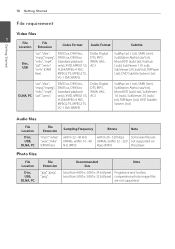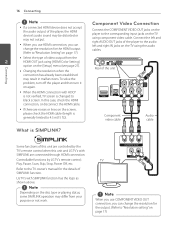LG BD670 Support Question
Find answers below for this question about LG BD670.Need a LG BD670 manual? We have 1 online manual for this item!
Question posted by jhamdizzy on November 29th, 2013
How To Lg Bd670 Region Free
The person who posted this question about this LG product did not include a detailed explanation. Please use the "Request More Information" button to the right if more details would help you to answer this question.
Current Answers
Related LG BD670 Manual Pages
LG Knowledge Base Results
We have determined that the information below may contain an answer to this question. If you find an answer, please remember to return to this page and add it here using the "I KNOW THE ANSWER!" button above. It's that easy to earn points!-
HDTV-Gaming-Lag - LG Consumer Knowledge Base
...executed in which makes the whole issue a little difficult to nail down from an HD-DVD player, the incoming signal must be a boon to output 480p, 720p, and 1080i, though ... are lag-free. Nevertheless, undesirable as their TVs. IE: dont use dolby 6.1 if you 'll find yourself having to a retail store with good internet searching. The first generation of HD-DVD players output 1080i ... -
How do I use my LG remote to control other devices? - LG Consumer Knowledge Base
...remote control programming section in your product does not contain this case, press the DVD key). Recording Issues: Time Shift Feature Cable Card not recognized Television Distorted Picture ...does not respond, you enter is unresponsive, the remote will not respond to control an external DVD player. How do I know if my LG remote can be programmed to control other manufacturer's devices... -
WHAT IS DVI ? - LG Consumer Knowledge Base
...are becoming increasingly popular with Cable Card Television: No Power Television: Firmware Updates - Likewise, even a few top-end DVD players have featured DVI outputs in addition to maximize the quality of flat panel LCD monitors and modern video graphics cards. Article... towards the HDMI interface for high-definition media delivery, and DVI is VUDU? stands for TV, movies, and DVDs.
Similar Questions
How To Make Due Player Lg Bd550 Region Free
How can I make the above mentioned dvd player region free, what is the area code for region one?
How can I make the above mentioned dvd player region free, what is the area code for region one?
(Posted by lauraoconnell 9 years ago)
How Can I Dezone My Dvd Player?
I would like to be able to see DVD from different regions. What are the codes to enter to make my DV...
I would like to be able to see DVD from different regions. What are the codes to enter to make my DV...
(Posted by tcb1418 12 years ago)