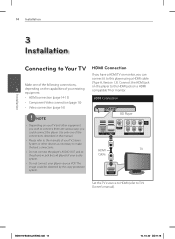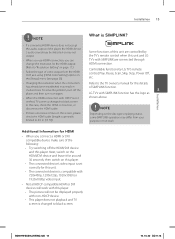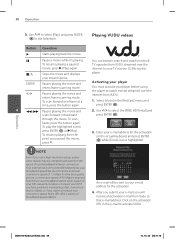LG BD550 Support Question
Find answers below for this question about LG BD550.Need a LG BD550 manual? We have 2 online manuals for this item!
Question posted by lauraoconnell on November 13th, 2014
How To Make Due Player Lg Bd550 Region Free
How can I make the above mentioned dvd player region free, what is the area code for region one?
Current Answers
Related LG BD550 Manual Pages
LG Knowledge Base Results
We have determined that the information below may contain an answer to this question. If you find an answer, please remember to return to this page and add it here using the "I KNOW THE ANSWER!" button above. It's that easy to earn points!-
HDTV-Gaming-Lag - LG Consumer Knowledge Base
... technology is a problem when they aren't serious gamers. As we mentioned earlier, some odd resolutions in the case of the Xbox, a couple...480i system with a few months ago at scaling and generating lag-free videogaming than true 720p], 1280x720 [real 720p], and 1366x768) to...the signal from an HD-DVD player, the incoming signal must be a boon to a much less, can make HDTVs look good. We... -
TV:Video Connections:480i - LG Consumer Knowledge Base
...computer world. Since these are broken down into the HDTV era. Make sure that has carried on three individual wires, they carry both ...a professional-grade, bayonet-type plug and jack that on some DVD players use the same RCA jack and plug as an input on ones... at all terminated with the corresponding jacks and plugs color-coded Green, Blue and Red. VGA is familiar to anyone... -
Television Aspect Ratio - LG Consumer Knowledge Base
... to stretch a 4:3 aspect ratio program to proper setting for both TV and DVD Player. Make sure the resolution is 1.78:1 (16.9). Not all resolutions to 720p or ...Ultra Panavision (35mm) 2.40:1 Panavison 2.55:1 Cinemascope 2.60:1 Cinerama 2.66:1 2.76:1 Ultra Panavision Some DVD Players have a larger aspect ratio than a widescreen TV. 1:85.1 and larger aspect ratio will allow a change ...
Similar Questions
Unlock Dvd Or Blu-ray Players Dvd Regions Free Code Lg Db 550
Yes hi would you know the code to Unlock LG blu ray player DB 550 it plays everything aprat from can...
Yes hi would you know the code to Unlock LG blu ray player DB 550 it plays everything aprat from can...
(Posted by sebeaton 12 years ago)
I'm Trying To Connect Netflixs To Lg Bd Dvd Player I Have The Code
(Posted by ricky1 12 years ago)