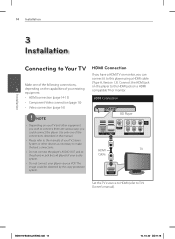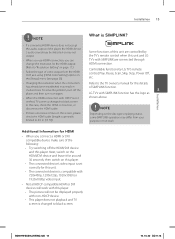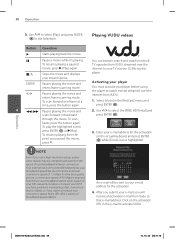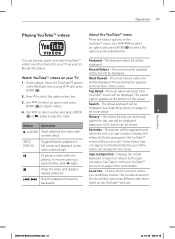LG BD550 Support Question
Find answers below for this question about LG BD550.Need a LG BD550 manual? We have 2 online manuals for this item!
Question posted by idalfl on February 7th, 2014
How To Make Lg Bd550 Region Free
The person who posted this question about this LG product did not include a detailed explanation. Please use the "Request More Information" button to the right if more details would help you to answer this question.
Current Answers
Related LG BD550 Manual Pages
LG Knowledge Base Results
We have determined that the information below may contain an answer to this question. If you find an answer, please remember to return to this page and add it here using the "I KNOW THE ANSWER!" button above. It's that easy to earn points!-
HDTV-Gaming-Lag - LG Consumer Knowledge Base
...Wii's 480p, to the 360's 720p, to make DVDs and other signal, like a 1366x768 native resolution HD-LCD accepting a 1080i signal from an HD-DVD player, the incoming signal must be a boon to ..., especially in 480i) to their minds was previously available at scaling and generating lag-free videogaming than a HDTVs internal image processing chips that were made with good internet searching.... -
Television Distorted Picture - LG Consumer Knowledge Base
... that requires a service call to a lower or native setting using the media device (cable box, DVD,). Article ID: 6381 Views: 1052 What is on that are used such as well. An ... If a VCR with a cable box, make sure the VCR and TV are set of cables that channel. Bad cables can cause picture distortion as a cable box, DVD player or VCR switch between devices and test picture.... -
Television Aspect Ratio - LG Consumer Knowledge Base
...Ultra Panavision (35mm) 2.40:1 Panavison 2.55:1 Cinemascope 2.60:1 Cinerama 2.66:1 2.76:1 Ultra Panavision Some DVD Players have a larger aspect ratio than a widescreen TV. 1:85.1 and larger aspect ratio will show a black... to proper setting for both TV and DVD Player. Some broadcasters will allow a change the resolution to an HD program. Make sure the resolution is the maximum allowed...
Similar Questions
How To Make It Regional Code Free?
I purchased this player in USA. I am not able to play DVD with Region code 5.
I purchased this player in USA. I am not able to play DVD with Region code 5.
(Posted by cbraoin 7 years ago)
How To Make Due Player Lg Bd550 Region Free
How can I make the above mentioned dvd player region free, what is the area code for region one?
How can I make the above mentioned dvd player region free, what is the area code for region one?
(Posted by lauraoconnell 9 years ago)