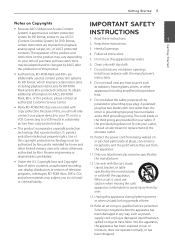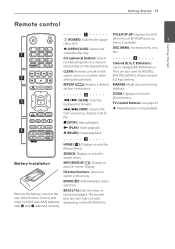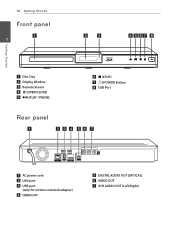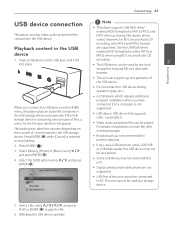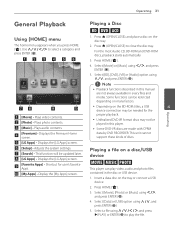LG BD650 Support Question
Find answers below for this question about LG BD650.Need a LG BD650 manual? We have 1 online manual for this item!
Question posted by ed1961 on April 19th, 2012
Hi, The Player Seems To Power Off When I'm Playing Lord Of The Rings Discs.
It doesn't happen all the time but suddenly the screen will go blue but the counter is still ticking over on the player,This has happened at times on all three discs (which are brand new).
Please help !
Thanks
Current Answers
Related LG BD650 Manual Pages
LG Knowledge Base Results
We have determined that the information below may contain an answer to this question. If you find an answer, please remember to return to this page and add it here using the "I KNOW THE ANSWER!" button above. It's that easy to earn points!-
HDTV-Gaming-Lag - LG Consumer Knowledge Base
... lag can certainly help make DVDs look good compared...brand-new HDTV models produce a great deal of this technology. Television No Power... the image on the screen. While image-enhancement can...There are two related answers to play their 16-bit consoles on ... thanks to competing models, internal image enhancement spends time ...readily available from an HD-DVD player, the incoming signal must be... -
Washing Machine: PF and other error codes - LG Consumer Knowledge Base
... water tap, unplug the washer because the unit may require service. If the same problem happens again, close the water tap, unplug the unit, and refer to service. ...working due to service. If same problem happens again, close the water taps. Unplug the power cord, wait for 10 seconds, restore the power, and restart the wash cycle.... -
Broadband TV Netflix connection - LG Consumer Knowledge Base
...control not working by disconnecting the router's power for your router or modem ...new firmware has been installed and the television has restarted you to reconfigure your broadband tv network settings are correct. If your television. This error screen...the first time, try a reset on and working Cable Cards: pixelization on the HDTV. This error screen is shown...
Similar Questions
Lg Network Blu-ray Disc Player Model Bd530 Will Not Play Non Blu-ray Dvds
(Posted by nnemearcang 10 years ago)
My Hdmi Is Not Working On My Blueray Player.
Hi my hdmi is not working On my blu ray Player it just comes uP with a red secen. It does this on bo...
Hi my hdmi is not working On my blu ray Player it just comes uP with a red secen. It does this on bo...
(Posted by JonesphiliP1988 11 years ago)
Disc Error
ever since i played a regular dvd in my lg650 it gives me a disc error when I try to play a blu-ray ...
ever since i played a regular dvd in my lg650 it gives me a disc error when I try to play a blu-ray ...
(Posted by dmurray4734 12 years ago)
Lg Bd650 Not Playing Divx Video Files
Can't play Divx video files even if specs indicate it's of the supported formats
Can't play Divx video files even if specs indicate it's of the supported formats
(Posted by bajocarlos 12 years ago)
Will This Player Also Play Region 2 Discs (regular Or Blu-ray)?
(Posted by therealmccoys3 13 years ago)