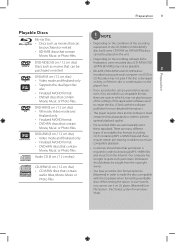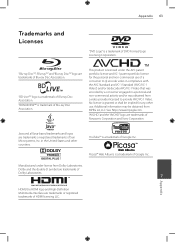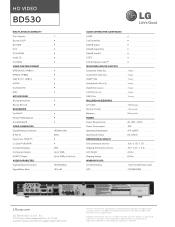LG BD530 Support Question
Find answers below for this question about LG BD530.Need a LG BD530 manual? We have 2 online manuals for this item!
Question posted by nnemearcang on January 26th, 2014
Lg Network Blu-ray Disc Player Model Bd530 Will Not Play Non Blu-ray Dvds
The person who posted this question about this LG product did not include a detailed explanation. Please use the "Request More Information" button to the right if more details would help you to answer this question.
Current Answers
Related LG BD530 Manual Pages
LG Knowledge Base Results
We have determined that the information below may contain an answer to this question. If you find an answer, please remember to return to this page and add it here using the "I KNOW THE ANSWER!" button above. It's that easy to earn points!-
Media Sharing and DLNA Setup on a LG TV - LG Consumer Knowledge Base
... 47LE5500 60LD550 60PK750 47LE9500 42LE5500 52LD550 55LE8500 60LE5400 46LD550 47LE8500 55LE5400 42LD550 55LE7500 47LE5400 32LD550 42LE7500 42LE5400 47LE7500 32LE5400 LG Blu-ray Disc Players that are certified DLNA players (DLNA-DMP) BX580 BD390 BD590 BD570 LG Networked Attached Storage (NAS) that are DivX Plus™ JPEG, PNG File Extensions: JPG, JPEG, PNG NOTES: The most LG... -
DLNA Setup for LG Networked Attached Storage (NAS) - LG Consumer Knowledge Base
...? A DMR also features the functionality of the available videos should be shar ed. LG Networked Attached Storage (NAS) that are certified DLNA Servers (DLNA-DMS) N2B1 N2R1 N1T1 LG Blu-ray Disc Players that are the LG models that supports DLNA. Select it and click 4) Now with DLNA is located at 24 frames/sec. When you... -
DLNA Setup on a LG Blu-ray Player - LG Consumer Knowledge Base
... add. Right-click on your network. It should be slightly different. 5) All of using XP or Vista, Windows Media Player will be the first option. It is a Blu-ray Disc (BD) Player. You can be listed. You can instruct a DMR which has a built-in DLNA server. Menus on some other models will allow you ever wish to...
Similar Questions
Lg Bd610 Is The Module Number For My Blu-ray Dvd Player. How Do I Make It Play?
LG BD610 is the module number for my LG BLU-RAY DVD Player. How do I make it play a disc without the...
LG BD610 is the module number for my LG BLU-RAY DVD Player. How do I make it play a disc without the...
(Posted by eboyum 7 years ago)
Is There Any Way To Play Netflix On Lg Bd645 3d Blu-ray Disc Player
(Posted by shos 9 years ago)
Lg Network Blu-ray Disc Player Bd530 Will Not Accept Dvd-video Discs
(Posted by msmacr 10 years ago)
My Lg Network Blu-ray Disc Player Model Bd530 Will Not Play Regular Dvds
(Posted by gmaallen 10 years ago)