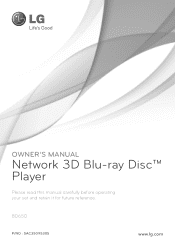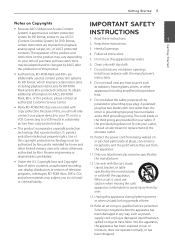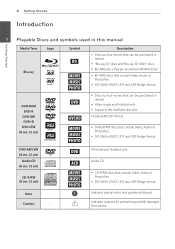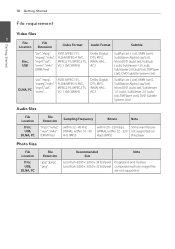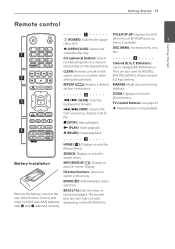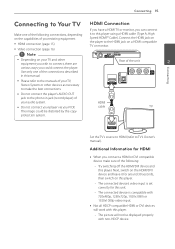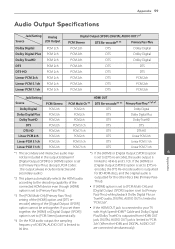LG BD650 Support Question
Find answers below for this question about LG BD650.Need a LG BD650 manual? We have 1 online manual for this item!
Question posted by JonesphiliP1988 on May 13th, 2012
My Hdmi Is Not Working On My Blueray Player.
Hi my hdmi is not working On my blu ray Player it just comes uP with a red secen. It does this on both hdmi ports. My hdmi cable is brand new as well.
Thank you.
Current Answers
Related LG BD650 Manual Pages
LG Knowledge Base Results
We have determined that the information below may contain an answer to this question. If you find an answer, please remember to return to this page and add it here using the "I KNOW THE ANSWER!" button above. It's that easy to earn points!-
Video:DVI - LG Consumer Knowledge Base
..., set-top box, or DVD player, and the digital display might be a LCD, television, plasma panel, or projector DVI with HDCP Required that all new DVI inputs (non Computer Monitor...TV:VIDEO: BOX HDMI TV:Video: Multipurpose Blu-ray TV:Video Connections:480i TV: Video:Chart DLNA Setup on a LG Blu-ray Player / Video Video:DVI For digital DVI cables there is a new form of DVI... -
Can I write/erase discs with an LG drive in Windows 7? - LG Consumer Knowledge Base
... use the software provided with your LG Blu-ray drive in data recording software will read, write, and erase all media supported by the respective drive (Including Blu-ray Disc). Article ID: 6171 Views: 1402 What is the shelf life of media? Can I format or write a DVD-RAM disc? One Touch Overview Yes. Windows... -
3D Requirements & FAQs - LG Consumer Knowledge Base
... many pairs of glasses can charge the glasses with the included cable using any USB port (Including one of the USB ports on another TV? FAQs What's required to watch a 3D movie in the blu-ray player menu. Only if they do I use an LG 3D Blu-ray Player on the side of the TV). How do not see...
Similar Questions
Hi,
The Player Seems To Power Off When I'm Playing Lord Of The Rings Discs.
It doesn't happen all the time but suddenly the screen will go blue but the counter is still ticking...
It doesn't happen all the time but suddenly the screen will go blue but the counter is still ticking...
(Posted by ed1961 12 years ago)
Disc Error
ever since i played a regular dvd in my lg650 it gives me a disc error when I try to play a blu-ray ...
ever since i played a regular dvd in my lg650 it gives me a disc error when I try to play a blu-ray ...
(Posted by dmurray4734 12 years ago)
Dvds Will Not Play After Playing A Blu-ray. Played Fine Before Playing Blu Ray.
DVDs will not play after playing a blu-ray. Played fine before playing blu ray. Blu-ry disc's will s...
DVDs will not play after playing a blu-ray. Played fine before playing blu ray. Blu-ry disc's will s...
(Posted by allij2 12 years ago)
Can You Turn Off The On Screen Display On The Lg Bd630 Blueray Player?
I would like to use the LG BD630 as a playback device for AV presentations. However, I must be able ...
I would like to use the LG BD630 as a playback device for AV presentations. However, I must be able ...
(Posted by dougarthur 12 years ago)