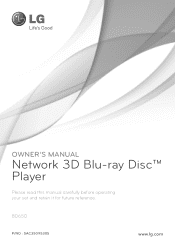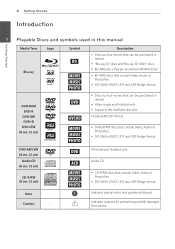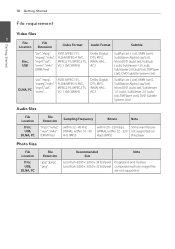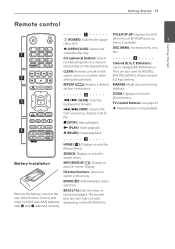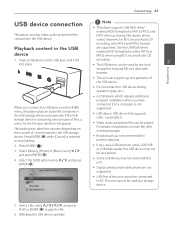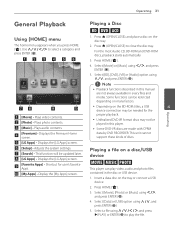LG BD650 Support Question
Find answers below for this question about LG BD650.Need a LG BD650 manual? We have 1 online manual for this item!
Question posted by bajocarlos on July 3rd, 2011
Lg Bd650 Not Playing Divx Video Files
Can't play Divx video files even if specs indicate it's of the supported formats
Current Answers
Related LG BD650 Manual Pages
LG Knowledge Base Results
We have determined that the information below may contain an answer to this question. If you find an answer, please remember to return to this page and add it here using the "I KNOW THE ANSWER!" button above. It's that easy to earn points!-
Media Sharing and DLNA Setup on a LG TV - LG Consumer Knowledge Base
...-ray Disc Players that are the typical supported formats on your ...Video Note that can serve media files to play media files from a Digital Media Controller. Once you can instruct a DMR which media files to other devices on the network. AC3, ACC, WMA, MP3, DD File Extensions: MP4, MKV, DIVX, AVI, MPEG, MPG, VOB Music Audio Codecs: DLNA stands for channels? Supported... -
DLNA Setup on a LG Blu-ray Player - LG Consumer Knowledge Base
...; Windows 7 has built-in Video DVD -> Bandwidth needed for the first time, the wizard will allow you are DivX Plus™ Click either option on a network. NOTE: If have a DLNA server running . You can also "push" files to share media. This is a Digital Media Server that supports DLNA. Windows Media Player 11 also has a built-in... -
3D Requirements & FAQs - LG Consumer Knowledge Base
...required to watch a 3D Blu-ray Movie? 1) 3D Ready TV 2) 3D Blu-ray Player 3) Active Shutter 3D Glasses (use the same polorazation and sync pulse. What's required to watch a...view a 3D photo ? 3) Compatible 3D Photo (.mpo format) Can I watch a 3D Video file? 1) 3D Ready TV 2) 3D Glasses 3) Compatible 3D Video file Most MPEG4 codecs supported. 1920x1080@30Hz. Can I use ? Just turn them...
Similar Questions
Lg Bd610 Is The Module Number For My Blu-ray Dvd Player. How Do I Make It Play?
LG BD610 is the module number for my LG BLU-RAY DVD Player. How do I make it play a disc without the...
LG BD610 is the module number for my LG BLU-RAY DVD Player. How do I make it play a disc without the...
(Posted by eboyum 8 years ago)
Hi,
The Player Seems To Power Off When I'm Playing Lord Of The Rings Discs.
It doesn't happen all the time but suddenly the screen will go blue but the counter is still ticking...
It doesn't happen all the time but suddenly the screen will go blue but the counter is still ticking...
(Posted by ed1961 12 years ago)
How Can I Dezone My Dvd Player?
I would like to be able to see DVD from different regions. What are the codes to enter to make my DV...
I would like to be able to see DVD from different regions. What are the codes to enter to make my DV...
(Posted by tcb1418 13 years ago)