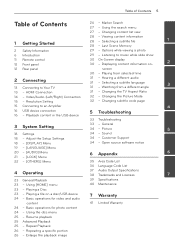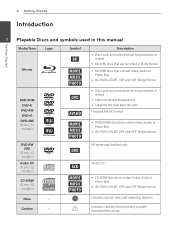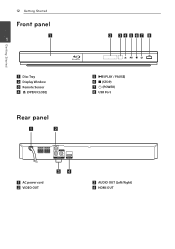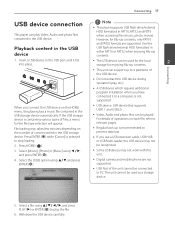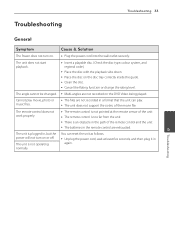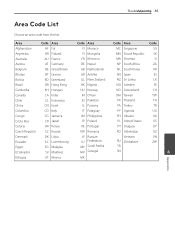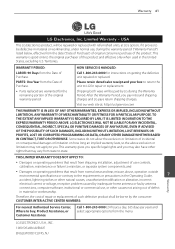LG BD610 Support Question
Find answers below for this question about LG BD610.Need a LG BD610 manual? We have 1 online manual for this item!
Question posted by taridmsan on December 7th, 2013
Lg Bd610 How To Program A New Remote To It
The person who posted this question about this LG product did not include a detailed explanation. Please use the "Request More Information" button to the right if more details would help you to answer this question.
Current Answers
Related LG BD610 Manual Pages
LG Knowledge Base Results
We have determined that the information below may contain an answer to this question. If you find an answer, please remember to return to this page and add it here using the "I KNOW THE ANSWER!" button above. It's that easy to earn points!-
Recording Issues: Timer Record - LG Consumer Knowledge Base
... watching another timer recording. This determines if a copy protection is designed to work TV may need service. CP1 means it can be programmed, the remote may be copied once. If front panel works properly and timer record can not be allowed. Scroll down and check for the timer record feature ... -
DTT 900/901 Converter Box Remote Programming - LG Consumer Knowledge Base
... Base FAQ's DTT 900/901 Converter Box Hookup Option C DTT 900/901 Converter Box Hookup Option B Question: How do I program my converter box remote to a VCR? If the remote still will not program, unfortunately it is listed on the digital converter box. Digital Converter Box: How do I connect to my television? Please refer... -
How do I use my LG remote to control other devices? - LG Consumer Knowledge Base
... compatible with your LG electronics Owner's Manual for a section containing instructions for programming the remote control. LG remotes that can be programmed in the packaging with your LG remote control. If the owners manual that you are attempting to control an external DVD player. NOTE: Electronic copies of device that was turned off . If all available...
Similar Questions
Lg Bd610 Is The Module Number For My Blu-ray Dvd Player. How Do I Make It Play?
LG BD610 is the module number for my LG BLU-RAY DVD Player. How do I make it play a disc without the...
LG BD610 is the module number for my LG BLU-RAY DVD Player. How do I make it play a disc without the...
(Posted by eboyum 8 years ago)
I Have A 40' Sharp Aquos Quorttron How Do I Program The Remote To A Lg Bd610?
(Posted by Anonymous-49765 12 years ago)
How Can I Dezone My Dvd Player?
I would like to be able to see DVD from different regions. What are the codes to enter to make my DV...
I would like to be able to see DVD from different regions. What are the codes to enter to make my DV...
(Posted by tcb1418 13 years ago)