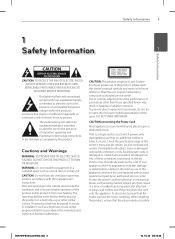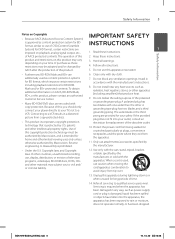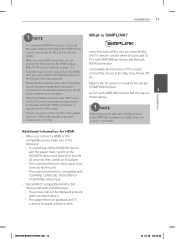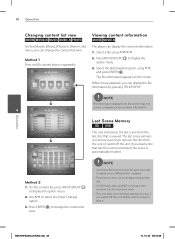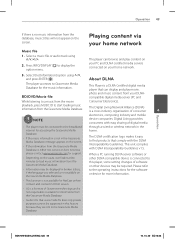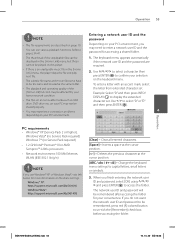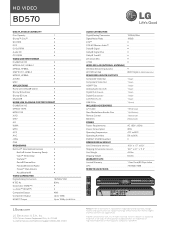LG BD570 Support Question
Find answers below for this question about LG BD570.Need a LG BD570 manual? We have 2 online manuals for this item!
Question posted by Anonymous-30187 on June 4th, 2011
Simplink Logo Removal
How do you remove simplink logo when using sony dvd?
Current Answers
Related LG BD570 Manual Pages
LG Knowledge Base Results
We have determined that the information below may contain an answer to this question. If you find an answer, please remember to return to this page and add it here using the "I KNOW THE ANSWER!" button above. It's that easy to earn points!-
My dishwasher isn't cleaning. - LG Consumer Knowledge Base
... dishwasher will spend most of the cleaning jets inside your water temperature may need to remove any home improvement store. It can also have hard, dried on the drain cycle.... or clean the dishes properly. Refer to maintain proper cleaning. Also check to not be used to remove this can you have a food grinder built in to operating the dishwasher. Helpful Hints: ... -
Dehumidifier: Cleaning - LG Consumer Knowledge Base
...the parts are recommended for the unit to run never shuts off during use vacuum attachments to gently remove dust and dirt from the vents. Dehumidifier Information Dehumidifier continues to cut off...twice a month is off on a small cloth and allow to gently remove dust and dirt from unit. Do not use water, cleaners or spray chemicals on both sides of dehumidifier. Confirm ... -
3D Requirements & FAQs - LG Consumer Knowledge Base
...). Stay within the area shown in regular 2D? What's required to watch a 3D Blu-ray Movie? 1) 3D Ready TV 2) 3D Blu-ray Player 3) Active Shutter 3D Glasses (use LG 3D glasses on the glasses by holding the power button for 1 second, the LED will shut off the 3D option in TV...
Similar Questions
Lg Bd570 Concern
Hello, I have this blu ray turned on right now, but I can't seem to play Region B blu ray disc. When...
Hello, I have this blu ray turned on right now, but I can't seem to play Region B blu ray disc. When...
(Posted by willpsd 7 years ago)