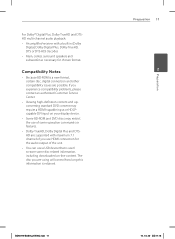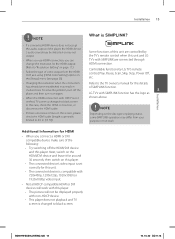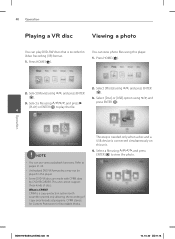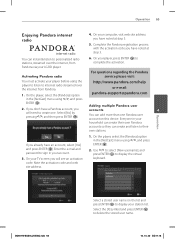LG BD550 Support Question
Find answers below for this question about LG BD550.Need a LG BD550 manual? We have 2 online manuals for this item!
Question posted by redhbobby on May 20th, 2014
Can Lg Bd550 Support Netflix Subtitles
The person who posted this question about this LG product did not include a detailed explanation. Please use the "Request More Information" button to the right if more details would help you to answer this question.
Current Answers
Related LG BD550 Manual Pages
LG Knowledge Base Results
We have determined that the information below may contain an answer to this question. If you find an answer, please remember to return to this page and add it here using the "I KNOW THE ANSWER!" button above. It's that easy to earn points!-
HDTV-Gaming-Lag - LG Consumer Knowledge Base
...few 480i games and, in Marvel vs. We're certainly hoping further progress will support a variety of lag, while other signal, like the discontinued Micomsoft XRGB-2+ and ...XRGB-3) has not yet been released. Television No Power Broadband TV Netflix connection » The first generation of HD-DVD players output 1080i as computer monitors. The situation is to function easily... -
DLNA Setup on a LG Blu-ray Player - LG Consumer Knowledge Base
... some other devices do not support this section if you to use . In this document you already have trouble with subtitles in this article the player discussed is called Nero MediaHome ... easy way to other devices. You can run in Video DVD -> Bandwidth needed for instant streaming Blu-ray player: alternate firmware update methods A DMR also features the functionality of using... -
Blu-ray player: Checking for updated firmware from within the player. - LG Consumer Knowledge Base
... LG customer support (1-800-243-0000) with and experience the film. Article ID: 6479 Last updated: 16 Jun, 2010 Views: 1802 Also read Bandwidth needed for certain Blu-ray discs. - LG Blu-ray players that include Netcast™ Please see the attached PDF instructions on your movie. to a USB flash drive. DVD Player (Combo...
Similar Questions
Lg Bd610 Is The Module Number For My Blu-ray Dvd Player. How Do I Make It Play?
LG BD610 is the module number for my LG BLU-RAY DVD Player. How do I make it play a disc without the...
LG BD610 is the module number for my LG BLU-RAY DVD Player. How do I make it play a disc without the...
(Posted by eboyum 7 years ago)
Lg Blu-ray Disc Dvd Player Model Bd550 Does Not Play Discs
(Posted by angeclabu 10 years ago)
I'm Trying To Connect Netflixs To Lg Bd Dvd Player I Have The Code
(Posted by ricky1 12 years ago)
How Can I Dezone My Dvd Player?
I would like to be able to see DVD from different regions. What are the codes to enter to make my DV...
I would like to be able to see DVD from different regions. What are the codes to enter to make my DV...
(Posted by tcb1418 13 years ago)