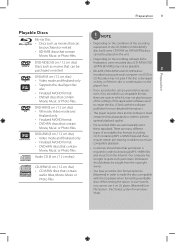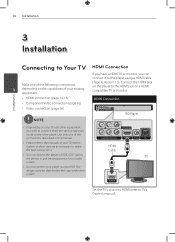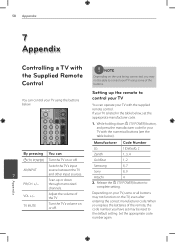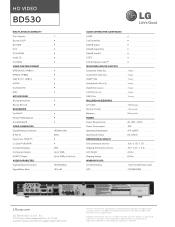LG BD530 Support Question
Find answers below for this question about LG BD530.Need a LG BD530 manual? We have 2 online manuals for this item!
Question posted by Maangel on May 23rd, 2014
Can I Connect Lg Bd530 To My Computer
The person who posted this question about this LG product did not include a detailed explanation. Please use the "Request More Information" button to the right if more details would help you to answer this question.
Current Answers
Related LG BD530 Manual Pages
LG Knowledge Base Results
We have determined that the information below may contain an answer to this question. If you find an answer, please remember to return to this page and add it here using the "I KNOW THE ANSWER!" button above. It's that easy to earn points!-
LG TV Quick Setup Guide - LG Consumer Knowledge Base
... Media Sharing and DLNA Setup on a LG TV Also listed in order until you find a connection that supports HD using a red, green, and blue cable for video and a red and white...for audio Cable Boxes, older DVD players 3. Component An analog connection that is the best way to connect a device. Article ID: 6438 Last updated: 24 Feb, 2010 Views: 9328 Also read A/V Connection Guide What type of &#... -
What is Blu-ray and HD-DVD? - LG Consumer Knowledge Base
...-DVD player 2008 LG Blu-ray products GGW-H20L PC BD Recorder/HD-DVD Reader (Records to all existing formats) GGC-H20L PC BD Recorder BD300 Home BD player BE06LU11 BD Recorder/HD-DVD Reader (Records to all existing formats) GBC-H20L BD Reader/DVD Recorder BD370 Network Connected BD player BD390 Wireless Network Connected BD player... -
Television Picture Color - LG Consumer Knowledge Base
...service. If problem continues to occur and other media device, connect a DVD player or VCR to an input on TV. If there is connected to composite jack to adjust brightness, contrast and color in TV...Try using a new or another cable. Try to component jack, it could be a cable or connection issue. Make sure that specific change not TV display. A bad cable can cause picture problems. If...
Similar Questions
Lg Bd610 Is The Module Number For My Blu-ray Dvd Player. How Do I Make It Play?
LG BD610 is the module number for my LG BLU-RAY DVD Player. How do I make it play a disc without the...
LG BD610 is the module number for my LG BLU-RAY DVD Player. How do I make it play a disc without the...
(Posted by eboyum 7 years ago)
Lg Network Blu-ray Disc Player Bd530 Will Not Accept Dvd-video Discs
(Posted by msmacr 10 years ago)
Lg Network Blu-ray Disc Player Model Bd530 Will Not Play Non Blu-ray Dvds
(Posted by nnemearcang 10 years ago)
My Lg Network Blu-ray Disc Player Model Bd530 Will Not Play Regular Dvds
(Posted by gmaallen 10 years ago)
How Can I Dezone My Dvd Player?
I would like to be able to see DVD from different regions. What are the codes to enter to make my DV...
I would like to be able to see DVD from different regions. What are the codes to enter to make my DV...
(Posted by tcb1418 12 years ago)