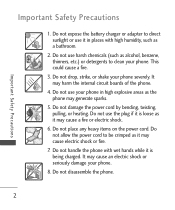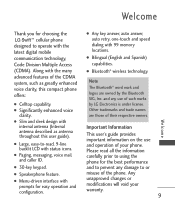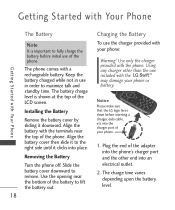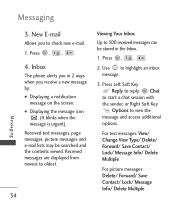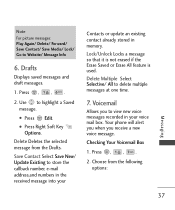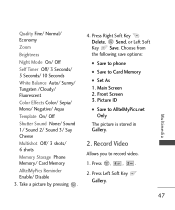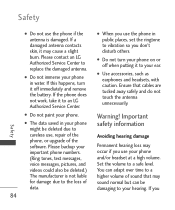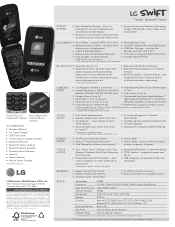LG AX500 Red Support Question
Find answers below for this question about LG AX500 Red.Need a LG AX500 Red manual? We have 4 online manuals for this item!
Question posted by krulms on May 9th, 2012
How Do I Capture Pictures Off Of My Lg Ax500 Phone. Dropped Phone And Broke In
dropped phone and broke in half. the bottom half still works but the top part doesn;t Trying to get pics off of phone. Need help!
Current Answers
Related LG AX500 Red Manual Pages
LG Knowledge Base Results
We have determined that the information below may contain an answer to this question. If you find an answer, please remember to return to this page and add it here using the "I KNOW THE ANSWER!" button above. It's that easy to earn points!-
Bluetooth Profiles - LG Consumer Knowledge Base
... how an enabled device is an example of how the basic printing profile works. Headset (HSP) This profile allows the mobile phone a method to retrieve or browse image files from another device like pictures from a mobile handset is able to communicate with hands free devices. Object Push (OPP) This profile... -
Television Picture Color - LG Consumer Knowledge Base
... 882 Also listed in the on-screen menu. Television Picture Color The default setting is with that red and blue cables have the same problem, TV may...working Recording Issues: Instant Record Telelvision: Netflix Bandwidth Issue Recording Issues: Time Shift Feature Try to an input on just one channel indicates a problem with the unit and not cables. A bad cable can cause picture... -
Rear Projection Color TV Instruction Manual: Color Convergence Adjustment/Auto Convergence... - LG Consumer Knowledge Base
.... Only selecting 9 : Use the number (0~9) button to select the position your want to superimpose the + display (red or blue) over green, the + display changes to start auto convergence. Note: If the picture needs to select the Picture menu. 2. The auto convergence function takes about 60 seconds. Darken the room before using Auto Convergence. •...
Similar Questions
Got A New Phone Need Help!
can u use voice commands via bletooth on a LG COSMOS VN251S?
can u use voice commands via bletooth on a LG COSMOS VN251S?
(Posted by joshuamillerberg 9 years ago)
Transfering Pictures From Phone To Pc Using Bluetooth
I am unable to transfer pictures taken on the LG C395 to my Windows 7 PC using Bluetooth. I seem to ...
I am unable to transfer pictures taken on the LG C395 to my Windows 7 PC using Bluetooth. I seem to ...
(Posted by lvargas 11 years ago)
Down Load Pictures From Phone To Computer
How do I download pictures from phone to computer?
How do I download pictures from phone to computer?
(Posted by hrldwilliams7 11 years ago)
Pictures On Phone
Hello, My friend upgraded her phone and gave me her old LG265. There are photo's on her phone that ...
Hello, My friend upgraded her phone and gave me her old LG265. There are photo's on her phone that ...
(Posted by marybigham 11 years ago)
Download Pictures From Phone To Computer.
How do i download pictures I took on my phone onto my computer?
How do i download pictures I took on my phone onto my computer?
(Posted by papslesterhansen 12 years ago)