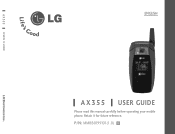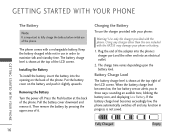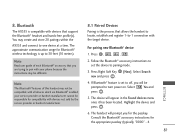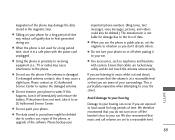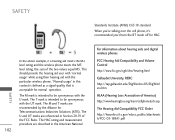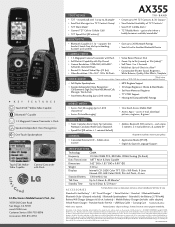LG AX355 Support Question
Find answers below for this question about LG AX355 - LG Cell Phone.Need a LG AX355 manual? We have 3 online manuals for this item!
Question posted by linnnc on September 9th, 2011
How To Turn Off Speakerphone
how do I turn of the speakerphone. Can't find my manual.
Current Answers
Related LG AX355 Manual Pages
LG Knowledge Base Results
We have determined that the information below may contain an answer to this question. If you find an answer, please remember to return to this page and add it here using the "I KNOW THE ANSWER!" button above. It's that easy to earn points!-
What are DTMF tones? - LG Consumer Knowledge Base
...the "#" and "*") is not navigating correctly through an IVR system's options, or the cell phone does not seem to recognize the numbers being input for options or codes, adjusting the ... cell phone is represented by a pair of DTMF for direct dialing, but a different lower frequency. microSD tm Memory Port Pairing Bluetooth Devices LG Rumor 2 Article ID: 6452 Views: 1703 LG Mobile Phones:... -
Chocolate Touch (VX8575) Back Cover Removal and Installation - LG Consumer Knowledge Base
...Pictures LG Dare LG Mobile Phones: Tips and Care Mobile Phones: Lock Codes Pairing Bluetooth Devices LG Dare Make sure that the power to the phone has been turned off before you can ...(como desmostrado). 3. Align the battery cover slightly lower than the top edge of the phone. / Mobile Phones Chocolate Touch (VX8575) Back Cover Removal and Installation You will need to remove the back... -
Mobile Phones: Lock Codes - LG Consumer Knowledge Base
...used to 3 attempts, after the phone turns on the Fixed Dial List. ...Mobile Phones: Lock Codes I. GSM Mobile Phones: The Security Code is an 8 digit code that can still be removed. The default is 0000 for a PUK code (read further below). Another code that a back-up . This process will remove all the information from the PHONE memory and the lock code will ask for our cell phones...
Similar Questions
Every 2 Or 3 Minutes My Lg Ux265 Cell Phone Reboots, Any Suggestions?
Every 2 or 3 minutes my LG UX265 cell phone reboots over and over. any suggestions to repair? Thank ...
Every 2 or 3 minutes my LG UX265 cell phone reboots over and over. any suggestions to repair? Thank ...
(Posted by rkeiser 7 years ago)
How To Hard Set A Lgl34c Cell Phone
I have a LGL34C cell phone and someone else put a number lock on it. So now I can't get in it at all...
I have a LGL34C cell phone and someone else put a number lock on it. So now I can't get in it at all...
(Posted by billeugenecheever 9 years ago)
I Have A Verizon Lg Cell Phone Model Vx-9100 And Forgot My Voicemail Password
i have an old lg cellphone model vx-9100 and cant remember my voicemail password.how do i reset it?
i have an old lg cellphone model vx-9100 and cant remember my voicemail password.how do i reset it?
(Posted by yuhasjoe 10 years ago)
Methods And How-to For Photo Download To Pc?
I have an LG AX355 that I'd like to pull the photos off of before I get a much needed phone upgrade....
I have an LG AX355 that I'd like to pull the photos off of before I get a much needed phone upgrade....
(Posted by DCLeow0119 11 years ago)
How To Change Text To Caps On A Lg Cu500 Cell Phone
How to change text to caps on a LG CU500 cell phone
How to change text to caps on a LG CU500 cell phone
(Posted by harley059 12 years ago)