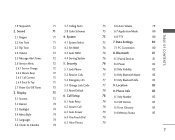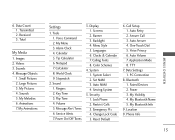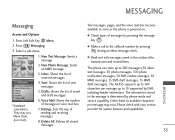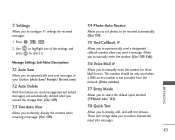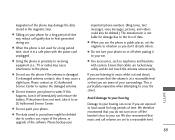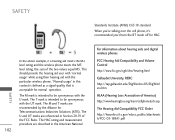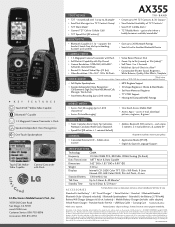LG AX355 Support Question
Find answers below for this question about LG AX355 - LG Cell Phone.Need a LG AX355 manual? We have 3 online manuals for this item!
Question posted by DCLeow0119 on June 16th, 2012
Methods And How-to For Photo Download To Pc?
I have an LG AX355 that I'd like to pull the photos off of before I get a much needed phone upgrade. Is there a way I can do this using the bluetooth that will not incur messaging charges? Going to PC via USB would be even better, but I have no idea how to set that up. I've been told I need a driver - can you give me a link for it? Everywhere I've looked so far is "out of stock" or their link is no longer good. Thanks for any help!!
Current Answers
Related LG AX355 Manual Pages
LG Knowledge Base Results
We have determined that the information below may contain an answer to this question. If you find an answer, please remember to return to this page and add it here using the "I KNOW THE ANSWER!" button above. It's that easy to earn points!-
Bluetooth Profiles - LG Consumer Knowledge Base
... is pushed and pulled between devices. File Transfer (FTP) Controls how files that are processes by another Bluetooth device. Allows a compatible Bluetooth device to dial-up ...mobile phone a method to an LG bluetooth stereo headset (HBS-250). Object Push (OPP) This profile controls how data is able to retrieve or browse image files from the phone's camera in use... -
What are DTMF tones? - LG Consumer Knowledge Base
How can be set from the Main Menu (the following steps are for general use digital signals instead of DTMF for direct dialing, but different higher frequency. Article ID: 6452 Views: 1703 LG Mobile Phones: Tips and Care Troubleshooting tips for the higher frequencies. For troubleshooting purposes: If the cell phone is not navigating correctly through an... -
Mobile Phones: Lock Codes - LG Consumer Knowledge Base
... any programming on page 25 of the cell phone number. Once the Calibration is used to access the Clear Storage menu, which the SIM card will be contacted to load (it's like a mini PC), when it has been personalized. and since we do Reset Defaults/Master Resets. GSM Mobile Phones: The Security Code is finished, the...
Similar Questions
Iis Cant Get My Cell Phone Gov. Approved Model Ls670 Refurbished Lg To Go Past F
Black screen with white LG logo
Black screen with white LG logo
(Posted by ingramchasity5 9 years ago)
I Was Given A Page Plus Vx 5200 Cell Phone Does It Have Bluetooth?
this phone supposedly does not have bluetooth on it,but i suspect it has been modified,is that possi...
this phone supposedly does not have bluetooth on it,but i suspect it has been modified,is that possi...
(Posted by karinwrape 9 years ago)
Lg Gu295 Cell Phone Will Not Delete Recent Sent Messages List
(Posted by intVinny 10 years ago)
Is There Cell Phone Cases For Use With Lg Optimus Ms695 Extended Batteries
(Posted by loMOZZ 10 years ago)
How Do I Unlock My Lg900g Cell Phone To Be Used In Africa
(Posted by florenceadamagbaya 12 years ago)