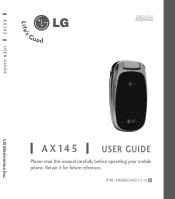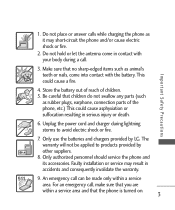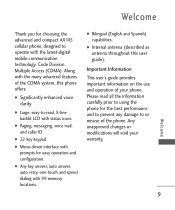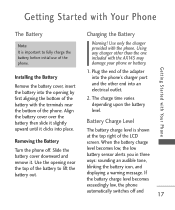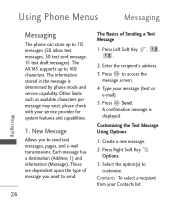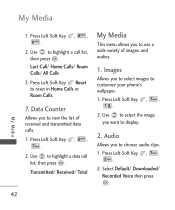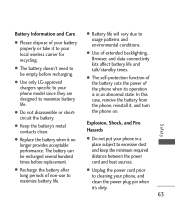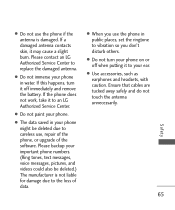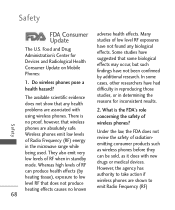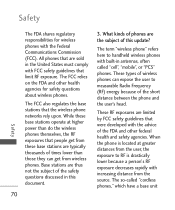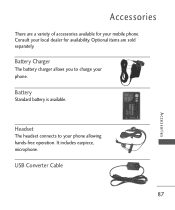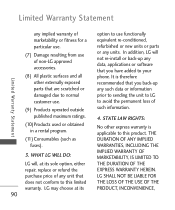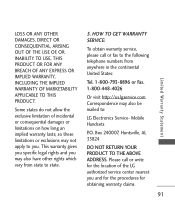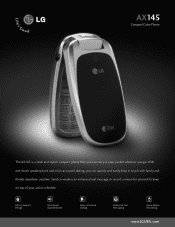LG AX 145 Support Question
Find answers below for this question about LG AX 145 - LG Cell Phone.Need a LG AX 145 manual? We have 3 online manuals for this item!
Current Answers
Related LG AX 145 Manual Pages
LG Knowledge Base Results
We have determined that the information below may contain an answer to this question. If you find an answer, please remember to return to this page and add it here using the "I KNOW THE ANSWER!" button above. It's that easy to earn points!-
Optical Drive warranty info - LG Consumer Knowledge Base
...drive. you have regarding your name brand PC, please contact the PC maker for warranty information. Phone and e-mail support are 1 year swap. Feel free to them for warranty issues. Our PC...Optical Drive warranty info LG Optical Disc Drive warranties are free for the life of the drive. Media Standards & Disc Types Drive Components Error when trying to copy a disc One Touch Overview How ... -
What are DTMF tones? - LG Consumer Knowledge Base
... Some numbers will have the same lower frequency, but DTMF is used over mobile phones to navigate automated systems such as phone menus, voice menus and other advanced calling services. Others will have the same... DTMF "tone" is not navigating correctly through an IVR system's options, or the cell phone does not seem to adjust the DTMF Tones setting? There are assigned. DTMF can be... -
Mobile Phones: Lock Codes - LG Consumer Knowledge Base
... it is entered incorrectly 3 times. If by any programming on page 25 of the cell phone number. The phone will remove all the information is asked for a PUK code (read further below). LG...been entered incorrectly 3 times in a row, the SIM card will all the information from the phone. GSM Mobile Phones: The Security Code is the last 4 digits of the device's User Guide ( CAUTION : ...
Similar Questions
How Do I Unlock My Lg Ax145 Flip Phone?
How do I unlock my LG ax145 phone?
How do I unlock my LG ax145 phone?
(Posted by t2sidwell 7 years ago)
I Have A Verizon Lg Cell Phone Model Vx-9100 And Forgot My Voicemail Password
i have an old lg cellphone model vx-9100 and cant remember my voicemail password.how do i reset it?
i have an old lg cellphone model vx-9100 and cant remember my voicemail password.how do i reset it?
(Posted by yuhasjoe 10 years ago)
Voicemail Message
How do I change the voicemail message on LG AX 145 phone ?
How do I change the voicemail message on LG AX 145 phone ?
(Posted by beth0715 10 years ago)
There Are No Voice Dials.
i have no voice in my cell phone for master volume and hedaset volume and speaker volume
i have no voice in my cell phone for master volume and hedaset volume and speaker volume
(Posted by alaaessa74 11 years ago)
How To Change Text To Caps On A Lg Cu500 Cell Phone
How to change text to caps on a LG CU500 cell phone
How to change text to caps on a LG CU500 cell phone
(Posted by harley059 12 years ago)