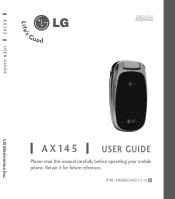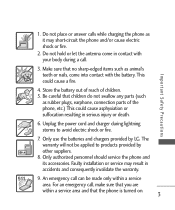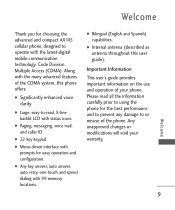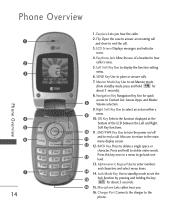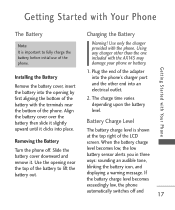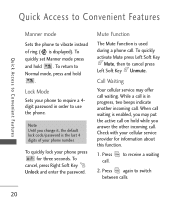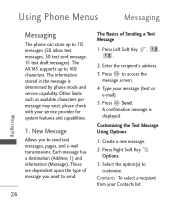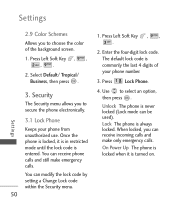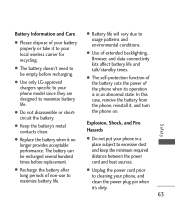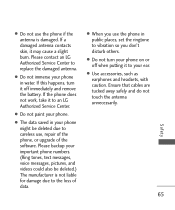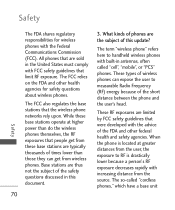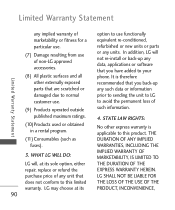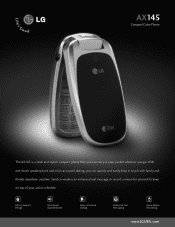LG AX 145 Support Question
Find answers below for this question about LG AX 145 - LG Cell Phone.Need a LG AX 145 manual? We have 3 online manuals for this item!
Question posted by t2sidwell on May 7th, 2016
How Do I Unlock My Lg Ax145 Flip Phone?
Current Answers
Answer #1: Posted by Odin on May 7th, 2016 9:54 AM
Hope this is useful. Please don't forget to click the Accept This Answer button if you do accept it. My aim is to provide reliable helpful answers, not just a lot of them. See https://www.helpowl.com/profile/Odin.
Answer #2: Posted by BusterDoogen on May 7th, 2016 9:53 AM
I hope this is helpful to you!
Please respond to my effort to provide you with the best possible solution by using the "Acceptable Solution" and/or the "Helpful" buttons when the answer has proven to be helpful. Please feel free to submit further info for your question, if a solution was not provided. I appreciate the opportunity to serve you!
Related LG AX 145 Manual Pages
LG Knowledge Base Results
We have determined that the information below may contain an answer to this question. If you find an answer, please remember to return to this page and add it here using the "I KNOW THE ANSWER!" button above. It's that easy to earn points!-
Pairing Bluetooth Devices LG Dare - LG Consumer Knowledge Base
Once the touchscreen is unlocked, touch the shortcut icon and select the Bluetooth icon to the device. A prompt should open and ask if you to a Bluetooth device follow the steps bellow: 1. The phone will then connect to enter the Bluetooth menu. 2. Pictures LG ... (VX9700)? Ensure that the Bluetooth power is in pairing mode. How do I pair bluetooth devices to unlock the touchscreen. -
Transfer Music & Pictures LG Voyager - LG Consumer Knowledge Base
...Article ID: 6132 Last updated: 13 Oct, 2009 Views: 6339 Transfer Music & Pictures LG Dare LG Mobile Phones: Tips and Care What are DTMF tones? Pictures LG Voyager LG VOYAGER (VX10K) How Do I Transfer... Pictures or Music Between My LG Voyager (VX 10K) Phone And My Computer? Disconnect the USB cable. Transfer Music & Copy and paste, or drag and... -
Mobile Phones: Lock Codes - LG Consumer Knowledge Base
... new SIM card must be requested from the phone. This needs to this option will become PERMANENTLY LOCKED, and a new SIM Card must be purchased. Mobile Phones: Lock Codes I. Another code that ...the SIM, it will be obtained. Restriction/Unlock/Subsidy code This code is not at least 40 seconds after which is asked for our cell phones, unless it can only be reset by ...
Similar Questions
How do i unlock the security lock screan code for my LG VX9100 flip phone??
How do I change the voicemail message on LG AX 145 phone ?
I am a new user of a LG440G FLIP PHONE. I like would like to stop the VIBRATION ALERT ( IN ALL OF TH...
Is there any way to deleteMy Number? I am going to recycle the phone and have the same number on my ...