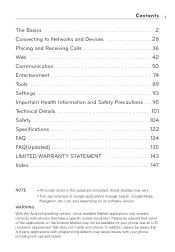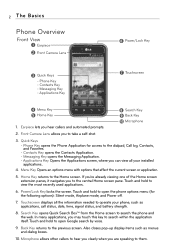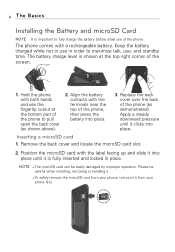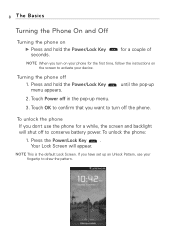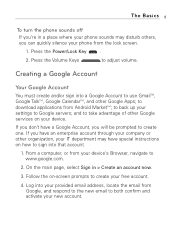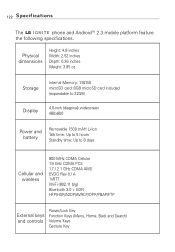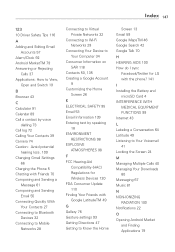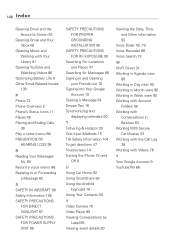LG AS855 Support Question
Find answers below for this question about LG AS855.Need a LG AS855 manual? We have 2 online manuals for this item!
Question posted by BreerivetteBoogie03 on April 26th, 2014
I Have This Phone And It's Lock?
My phone is locked and I don't remember my Google account or my password? The phone also shows an emergency button? What do I need to do to unlock my phone?
Current Answers
Related LG AS855 Manual Pages
LG Knowledge Base Results
We have determined that the information below may contain an answer to this question. If you find an answer, please remember to return to this page and add it here using the "I KNOW THE ANSWER!" button above. It's that easy to earn points!-
Pairing Bluetooth Devices LG Rumor 2 - LG Consumer Knowledge Base
With the handset closed press the ok button on the option to "Pair with the handset to determine the PIN / ...with the device. detailed directions on the keypad to place the device into pairing mode. 1. Transfer Music & Pictures LG Voyager Mobile Phones: Lock Codes What are pairing to access the main menu. Once inside the menu screen, select the " T ools " menu... -
Rear Projection Color TV Instruction Manual: Basic Setup and Operation: Sleep Timer/Key Lock Setup - LG Consumer Knowledge Base
...; / Projection TV Rear Projection Color TV Instruction Manual: Basic Setup and Operation: Sleep Timer/Key Lock Setup Sleep Timer Setup You don't have to remember to switch the TV to standby mode before you press this button, preset sleep time settings are displayed one as shown below. The Sleep Timer begins to count... -
Mobile Phones: Lock Codes - LG Consumer Knowledge Base
... digits of the cell phone number. The default code is : 1234 . This needs to have the phone re-programmed. Another code...PHONE memory). Mobile Phones: Lock Codes I. either from Phone unless they are tied to 3 attempts, after the phone turns on the phone. Keep holding them pressed: Volume Down, Camera Key and Power/End Key. PUK This code can be obtained. Restriction/Unlock...
Similar Questions
How Can I Remove My Google Account From A Metro Pcs Lg Optimus M Phone That Has
been reactivated by my daughter
been reactivated by my daughter
(Posted by bruceandtoni55 10 years ago)
How Can Unlock Lg-c729 Phone Showing Google Account Space
Pls how can i unlock my LG-C729 phone when it is displaying email account that i earlier deactivated...
Pls how can i unlock my LG-C729 phone when it is displaying email account that i earlier deactivated...
(Posted by egainko 10 years ago)