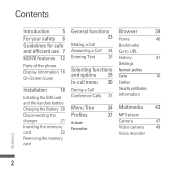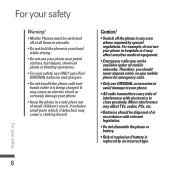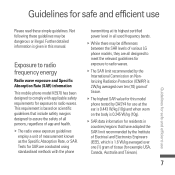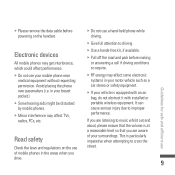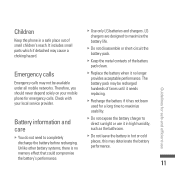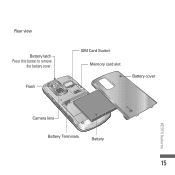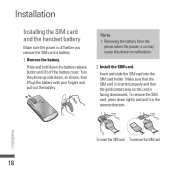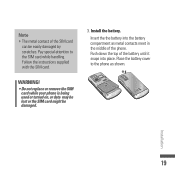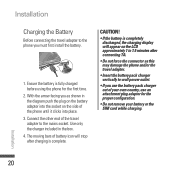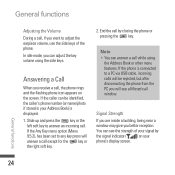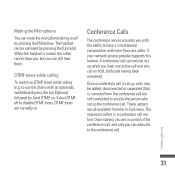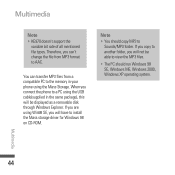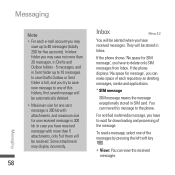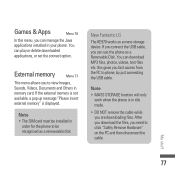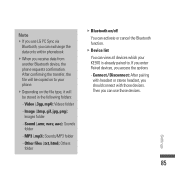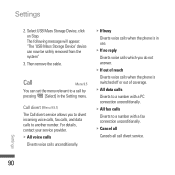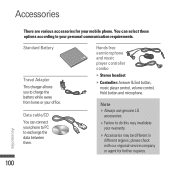LG KE970SILVER Support Question
Find answers below for this question about LG KE970SILVER - LG Shine KE970 Cell Phone 5 MB.Need a LG KE970SILVER manual? We have 1 online manual for this item!
Question posted by bruceandtoni55 on December 17th, 2013
How Can I Remove My Google Account From A Metro Pcs Lg Optimus M Phone That Has
Current Answers
Answer #1: Posted by BusterDoogen on December 17th, 2013 5:43 PM
I hope this is helpful to you!
Please respond to my effort to provide you with the best possible solution by using the "Acceptable Solution" and/or the "Helpful" buttons when the answer has proven to be helpful. Please feel free to submit further info for your question, if a solution was not provided. I appreciate the opportunity to serve you!
Answer #2: Posted by TexasDeviL on December 17th, 2013 5:58 PM
go to Settings > Accounts and Sync > click the account you wish to remove > click the menu/settings button on the bottom of the phone(the real buttons not the on-screen ones) and select remove account.
If you agree that the answer I provided is correct please remember to "accept" and/or mark it as "helpful" so I know I'm doing a good job. Thank you, I would really appreciate it.
[automotive mechanic and phone modding enthusiast]
Related LG KE970SILVER Manual Pages
LG Knowledge Base Results
We have determined that the information below may contain an answer to this question. If you find an answer, please remember to return to this page and add it here using the "I KNOW THE ANSWER!" button above. It's that easy to earn points!-
Transfer Music & Pictures LG Dare - LG Consumer Knowledge Base
... facing down. 2.Connect your phone to your phone). The PC will recognize the phone as a 'removable disk'. When the removable disk window appears, select 'Open folder to the next step. 4. Article ID: 6131 Last updated: 23 Jun, 2009 Views: 10827 Also read Pairing Bluetooth Devices LG Dare Transfer Music & Pictures LG Voyager Mobile Phones: Lock Codes Troubleshooting tips... -
Transfer Music & Pictures LG Voyager - LG Consumer Knowledge Base
...Views: 6339 Transfer Music & Pictures LG Dare LG Mobile Phones: Tips and Care What are DTMF tones? When the removable disk window appears, select 'Open folder to the ...phone to or from the PC. 6. To transfer pictures to your microSD card before use for the first time. The PC will recognize the phone as a removable disk. When finished transferring files select Exit (on your phone... -
Chocolate Touch (VX8575) Back Cover Removal and Installation - LG Consumer Knowledge Base
... slide it clicks into place. Align the battery cover slightly lower than the top edge of the phone. Para quitar la carcasa trasera 1. / Mobile Phones Chocolate Touch (VX8575) Back Cover Removal and Installation You will need to remove the back cover before installing or replacing the battery. Also, always ensure that the hooks on the...
Similar Questions
How do I change the voicemail message on my LG 290CM slider phone?
i have an lg optimus extream u want to block a few numbers from being able to call my phone does ne ...