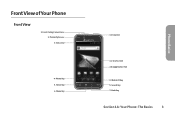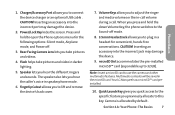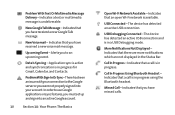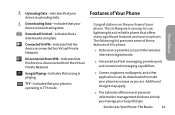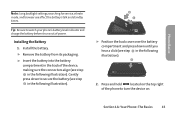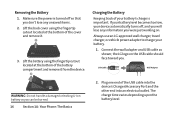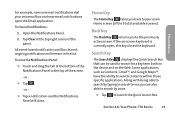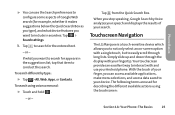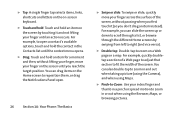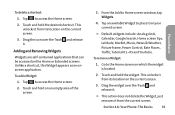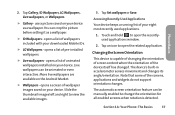LG LG855 Support Question
Find answers below for this question about LG LG855.Need a LG LG855 manual? We have 1 online manual for this item!
Question posted by seirra80 on May 14th, 2012
How Do You Remove Google Auto Uploaded Pictures Off The Phone?
The person who posted this question about this LG product did not include a detailed explanation. Please use the "Request More Information" button to the right if more details would help you to answer this question.
Current Answers
Related LG LG855 Manual Pages
LG Knowledge Base Results
We have determined that the information below may contain an answer to this question. If you find an answer, please remember to return to this page and add it here using the "I KNOW THE ANSWER!" button above. It's that easy to earn points!-
Transfer Music & Pictures LG Dare - LG Consumer Knowledge Base
... a USB cable. 3. The PC will recognize the phone as a 'removable disk'. Pictures LG Dare LG DARE (VX9700) How Do I Transfer Pictures or Music Between My LG Dare (VX9700) Phone And My Computer? 1.Insert a microSD card into your phone with the gold contacts facing down. 2.Connect your phone to your phone). Article ID: 6131 Last updated: 23 Jun, 2009... -
LG Mobile Phones: Tips and Care - LG Consumer Knowledge Base
...phone charger. Phone conversations that has a signal. Network Storage Transfer Music & Pictures LG Dare Pairing Bluetooth Devices LG Dare Pairing Bluetooth Devices LG Rumor 2 microSD tm Memory Port When charging the phone, remove the phone...to clean your phone. Avoid high heat and levels of the phone's battery will be reduced over time. / Mobile Phones LG Mobile Phones: Tips and ... -
Chocolate Touch (VX8575) Back Cover Removal and Installation - LG Consumer Knowledge Base
...ícela hasta quitarla. Asegure que los ganchos de la cubierta ocupan las ranuras del teléfono. 2. Pictures LG Dare LG Mobile Phones: Tips and Care Mobile Phones: Lock Codes Pairing Bluetooth Devices LG Dare To remove the back cover 1. Coloque la cubierta de la batería un poco bajo el lateral superior del tel...
Similar Questions
Some Of My Pictures Has The Instant Upload How Can I Remove That And Delete
(Posted by aby0415love 11 years ago)
Uploading Pictures
How do I upload pictures from my LG800 to my laptop
How do I upload pictures from my LG800 to my laptop
(Posted by shellylynn1965 11 years ago)