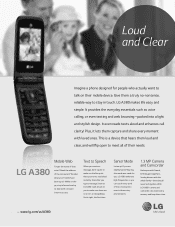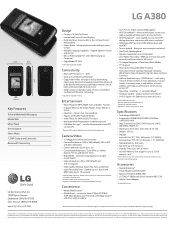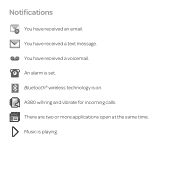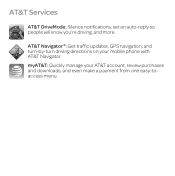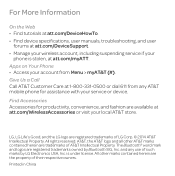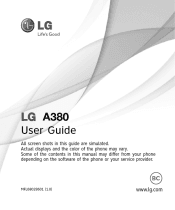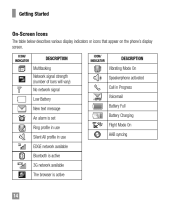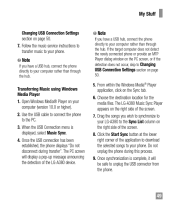LG A380 Support Question
Find answers below for this question about LG A380.Need a LG A380 manual? We have 3 online manuals for this item!
Question posted by chzzyd on November 3rd, 2016
Low Battery Alarm
How do I silence the low battery alarm?
Current Answers
Related LG A380 Manual Pages
LG Knowledge Base Results
We have determined that the information below may contain an answer to this question. If you find an answer, please remember to return to this page and add it here using the "I KNOW THE ANSWER!" button above. It's that easy to earn points!-
LG Mobile Phones: Tips and Care - LG Consumer Knowledge Base
... until you are in areas where signal strength is low. When charging the phone, remove the phone from our accessories site . NOTE: Using chemical cleaners can damage the phones coatings or cause liquid damage to clean the phone. attempt to high levels of humidity. / Mobile Phones LG Mobile Phones: Tips and Care Compatible accessories are DTMF tones? If... -
What are DTMF tones? - LG Consumer Knowledge Base
... which key was pressed, enabling dialing. a low-frequency tone and a high-frequency tone - Article ID: 6452 Views: 1703 LG Mobile Phones: Tips and Care Troubleshooting tips for the Bluetooth...1633 Hz for the higher frequencies. For troubleshooting purposes: If the cell phone is used over mobile phones to navigate automated systems such as a telephone answering machine. Each DTMF... -
Chocolate Touch (VX8575) Back Cover Removal and Installation - LG Consumer Knowledge Base
... Codes Pairing Bluetooth Devices LG Dare Make sure that the power to the phone has been turned off before you can install the battery and micro SD card on the battery cover are DTMF tones? Para instalar la cubierta trasera 1. / Mobile Phones Chocolate Touch (VX8575) Back Cover Removal and Installation You will need to...
Similar Questions
Lg A380 Keypad Not Working When Checking Voicemail
I have a LG A380...when I access my voicemail and go through them I'm not able to get the keypad to ...
I have a LG A380...when I access my voicemail and go through them I'm not able to get the keypad to ...
(Posted by ltdavus27 8 years ago)
Set Multiple Alarms Daily
I want alarm reminders to take medications during my busy day. How do I set multiple alarms daily, a...
I want alarm reminders to take medications during my busy day. How do I set multiple alarms daily, a...
(Posted by jpadgettoh 9 years ago)
How To Rest Factory Settings On My Lg Gs170 Mobile Phone
how to rest factory settings on my LG GS170 mobile phone
how to rest factory settings on my LG GS170 mobile phone
(Posted by matbie20 9 years ago)
How Do We Silence An Alarm That Is Set To Repeat Daily W/o Deleting The Alarm?
My 85 year old father has Parkinson's and takes meds 8 times a day. We have set cell phone alarms fo...
My 85 year old father has Parkinson's and takes meds 8 times a day. We have set cell phone alarms fo...
(Posted by Anonymous-136777 9 years ago)
Can I Keep My Current Virgin Mobile Phone # With This New Tracfone?
I just bought this LG430G phone but haven't opened it yet, still deciding whether to keep itor keep ...
I just bought this LG430G phone but haven't opened it yet, still deciding whether to keep itor keep ...
(Posted by Anonymous-65173 11 years ago)