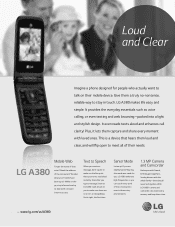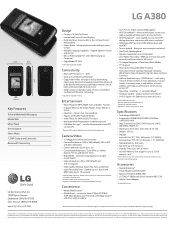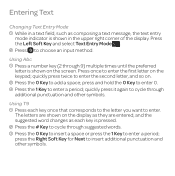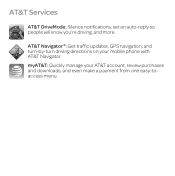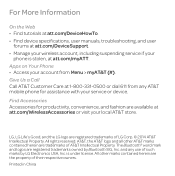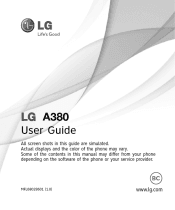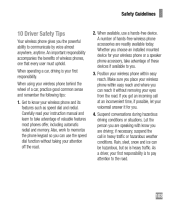LG A380 Support Question
Find answers below for this question about LG A380.Need a LG A380 manual? We have 3 online manuals for this item!
Question posted by ltdavus27 on October 28th, 2015
Lg A380 Keypad Not Working When Checking Voicemail
I have a LG A380...when I access my voicemail and go through them I'm not able to get the keypad to function so I can delete, save etc the messages...when i push a number it goes into call mode I suppose and that's what it's recognizing the number being pressed as, a new call...what do I do? Any help appreciated thank u
Current Answers
Related LG A380 Manual Pages
LG Knowledge Base Results
We have determined that the information below may contain an answer to this question. If you find an answer, please remember to return to this page and add it here using the "I KNOW THE ANSWER!" button above. It's that easy to earn points!-
Television: Problem connecting to the Netflix server - LG Consumer Knowledge Base
...will take place. - If problem still occurs, check that port 443 is to allow movie to the...blocked from MyMedia. If the television will need to access netlfix again. To become a member, please visit:...Telelvision: Netflix Bandwidth Issue Television remote control not working How do I use my LG remote to... turn firewall back on hold, an error message may be a Netflix Server Error. Netflix... -
What are DTMF tones? - LG Consumer Knowledge Base
... stereo headset (HBS-250). The range is actually two tones - Mobile phone networks use and not for any specific model) o MENU o SETTINGS o DTMF Tones o Normal or Long With touch-tone land-line phones, pressing a key on a phone keypad (as well as the "#" and "*") is used over mobile phones to navigate automated systems such as DTMF (Dual Tone Multiple... -
Advanced Phone Book Features: Entering Wait and Pause periods - LG Consumer Knowledge Base
... then automatically release the specified number to access automated systems such as such. Pauses allow you to enter additional series of numbers can be pressed (example: voicemail, office lines, etc.), you can add a "Pause" or a "Wait" after the number, followed by saving the number with the pauses to the Phone's Contact List. Example: Once the voicemail number is made , the customer...
Similar Questions
Voicemail Deletion
Can't delete voicemail because there is no dial tone when I press 7.
Can't delete voicemail because there is no dial tone when I press 7.
(Posted by deedixon 7 years ago)
Remove The Pin Off My Phone If Am In The Bahamas I Dont Have A At&t Chip?
i bought a phone for my mom in the states from a store in the states. when i got to the bahamas the ...
i bought a phone for my mom in the states from a store in the states. when i got to the bahamas the ...
(Posted by charlenefrancois27 8 years ago)
How Can I Make Songs Into My Ringtones Aon The Lg A380. Ihave On Mem Card
(Posted by vampstriss 8 years ago)
Can I Keep My Current Virgin Mobile Phone # With This New Tracfone?
I just bought this LG430G phone but haven't opened it yet, still deciding whether to keep itor keep ...
I just bought this LG430G phone but haven't opened it yet, still deciding whether to keep itor keep ...
(Posted by Anonymous-65173 11 years ago)