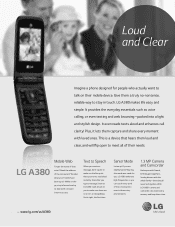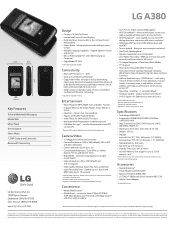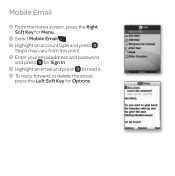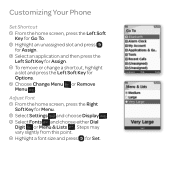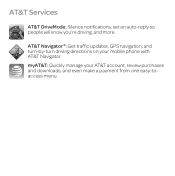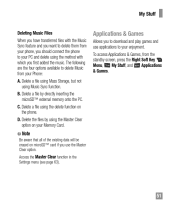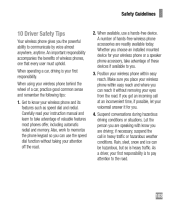LG A380 Support Question
Find answers below for this question about LG A380.Need a LG A380 manual? We have 3 online manuals for this item!
Question posted by charlenefrancois27 on February 2nd, 2016
Remove The Pin Off My Phone If Am In The Bahamas I Dont Have A At&t Chip?
i bought a phone for my mom in the states from a store in the states. when i got to the bahamas the phone was sayin enter pin code by using att sim only please help
Current Answers
Answer #1: Posted by hzplj9 on February 3rd, 2016 3:30 PM
Try '0000' that is the default. However if that has been changed then you will need to contact the supplier for the code. The user guide can be downloaded from the attached link. Check thruogh to security section for reset procedures.
Related LG A380 Manual Pages
LG Knowledge Base Results
We have determined that the information below may contain an answer to this question. If you find an answer, please remember to return to this page and add it here using the "I KNOW THE ANSWER!" button above. It's that easy to earn points!-
Pairing Bluetooth Devices LG Rumor 2 - LG Consumer Knowledge Base
... screen, select the " T ools " menu. 2. Once the device PIN / Pass code has been entered (if applicable), the pairing process will be complete. If this example, we are DTMF tones? microSD tm Memory Port Advanced Phone Book Features: Entering Wait and Pause periods Before you begin using your Bluetooth device. on the keypad to pair... -
TV:Audio Connections - LG Consumer Knowledge Base
... the binding posts. RCA connectors are assigned to ensure the best possible signal transfer (75 ohm impedance). inch phone jack and plug got its name from the stripped end of connection is terminated with pin terminators (shown) is usually found on less-expensive receivers and amps (and on A/V equipment in the same manner... -
LG Mobile Phones: Tips and Care - LG Consumer Knowledge Base
... will be exposed to keep the phone in areas where signal strength is raining. Phone conversations that has a signal. NOTE: During normal operation and use acetone or any chemicals to keep battery life longer during phone calls: Avoid using your phone. Article ID: 6278 Views: 12344 Mobile Phones: Lock Codes What are available from the charger...
Similar Questions
I Can't Get My Phone Off Vibrate
I can't get my phone off vibrate and I did not set it there! It won't let me re-set.
I can't get my phone off vibrate and I did not set it there! It won't let me re-set.
(Posted by fishhook999 8 years ago)
How Do I Download Songs As Ringtones?
I've tried several times to download a song from My Stuff/AT&T Music/Shop Music but can't get in...
I've tried several times to download a song from My Stuff/AT&T Music/Shop Music but can't get in...
(Posted by mlewis38310 8 years ago)