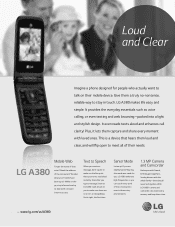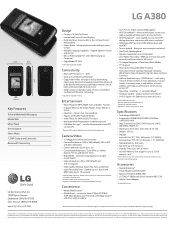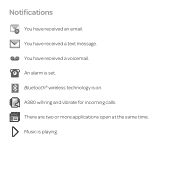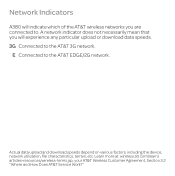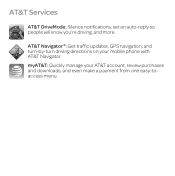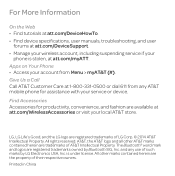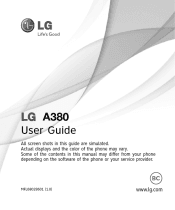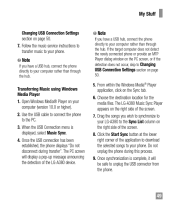LG A380 Support Question
Find answers below for this question about LG A380.Need a LG A380 manual? We have 3 online manuals for this item!
Current Answers
Related LG A380 Manual Pages
LG Knowledge Base Results
We have determined that the information below may contain an answer to this question. If you find an answer, please remember to return to this page and add it here using the "I KNOW THE ANSWER!" button above. It's that easy to earn points!-
Pairing Bluetooth Devices LG Rumor 2 - LG Consumer Knowledge Base
... device intended for the device you wish to use with the handset to "Pair with the device. Press Transfer Music & Pictures LG Voyager Mobile Phones: Lock Codes What are pairing to find on the keypad to place the device into pairing mode. 1. NOTE: A prompt may display asking for the Bluetooth stereo... -
Chocolate Touch (VX8575) Back Cover Removal and Installation - LG Consumer Knowledge Base
... trasera consus dedos hasta que se desenganche del teléfono y luego deslícela hasta quitarla. Pictures LG Dare LG Mobile Phones: Tips and Care Mobile Phones: Lock Codes Pairing Bluetooth Devices LG Dare / Mobile Phones Chocolate Touch (VX8575) Back Cover Removal and Installation You will need to remove. Also, always ensure that the hooks on the... -
Mobile Phones: Lock Codes - LG Consumer Knowledge Base
... lock code is locked, to make sure all for up . Mobile Phones: Lock Codes I. The default is 0000 for when the phone is 2431 Should the code be done prior to performing any chance, a code needs to this code be requested, the Service Provider must be made from the PHONE memory and the lock code will remove all the information from the phone. Another code...
Similar Questions
Remove The Pin Off My Phone If Am In The Bahamas I Dont Have A At&t Chip?
i bought a phone for my mom in the states from a store in the states. when i got to the bahamas the ...
i bought a phone for my mom in the states from a store in the states. when i got to the bahamas the ...
(Posted by charlenefrancois27 8 years ago)
Lg A380 Keypad Not Working When Checking Voicemail
I have a LG A380...when I access my voicemail and go through them I'm not able to get the keypad to ...
I have a LG A380...when I access my voicemail and go through them I'm not able to get the keypad to ...
(Posted by ltdavus27 8 years ago)
How Can I Make Songs Into My Ringtones Aon The Lg A380. Ihave On Mem Card
(Posted by vampstriss 8 years ago)
Can I Keep My Current Virgin Mobile Phone # With This New Tracfone?
I just bought this LG430G phone but haven't opened it yet, still deciding whether to keep itor keep ...
I just bought this LG430G phone but haven't opened it yet, still deciding whether to keep itor keep ...
(Posted by Anonymous-65173 11 years ago)
Locked My Phone.
i locked my phone and i forgot my code what do i do??
i locked my phone and i forgot my code what do i do??
(Posted by htdelgado 12 years ago)