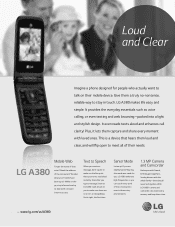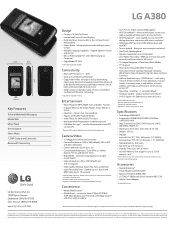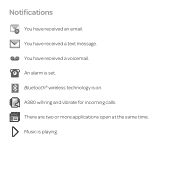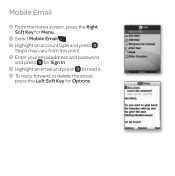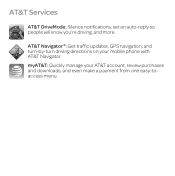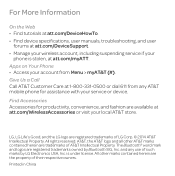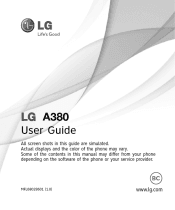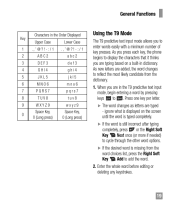LG A380 Support Question
Find answers below for this question about LG A380.Need a LG A380 manual? We have 3 online manuals for this item!
Question posted by deedixon on May 15th, 2016
Voicemail Deletion
Current Answers
Answer #1: Posted by waelsaidani1 on May 15th, 2016 6:41 PM
Voice Command is the function whereby your phone's voice recognition engine identifies the voice of the user and carries out the requested commands. When the user operates the Voice Command function, there are five possible commands, Call , Listen Voicemail, Missed Calls, Messages, and Time & Date. To activate the Voice Command function, hold down the Cancel/Back Key while the phone is in standby mode/ top-menu screen or press the Right Soft Key Menu, Tools, and Voice Command
Related LG A380 Manual Pages
LG Knowledge Base Results
We have determined that the information below may contain an answer to this question. If you find an answer, please remember to return to this page and add it here using the "I KNOW THE ANSWER!" button above. It's that easy to earn points!-
Transfer Music & Pictures LG Voyager - LG Consumer Knowledge Base
...com/lg . 3. To transfer pictures to or from the PC. 6. The PC will recognize the phone as a removable disk. When the removable disk window appears, select 'Open folder to the next ...(up to your phone). 7. Article ID: 6132 Last updated: 13 Oct, 2009 Views: 6339 Transfer Music & Pictures LG Dare LG Mobile Phones: Tips and Care What are DTMF tones? Connect your phone to 4GB) into ... -
Washing Machine: How can I save my preferred settings? - LG Consumer Knowledge Base
... Cool -- Video -- Blu-ray -- LCD TV -- Projection TV -- HD Radio -- Network Storage Mobile Phones Computer Products -- CUSTOM PROGRAM (available on WM0642HW 4. It allows you to store a customized wash cycle...1. Custom program location on some models) allows you created the custom program. Press and hold the CUSTOM PROGRAM button for my washing machine? » LG Knowledge... -
Mobile Phones: Lock Codes - LG Consumer Knowledge Base
... pressing the following keys in a row, the SIM card will appear. It is by the Service Provider. However, if this option. PUK This code can be done either as specified on , then release. PUK2 This is asked for Verizon- The exception to 3 attempts, after the phone turns on page 25 of codes. Mobile Phones...
Similar Questions
I have a LG A380...when I access my voicemail and go through them I'm not able to get the keypad to ...
how to rest factory settings on my LG GS170 mobile phone
My 85 year old father has Parkinson's and takes meds 8 times a day. We have set cell phone alarms fo...
I just bought this LG430G phone but haven't opened it yet, still deciding whether to keep itor keep ...