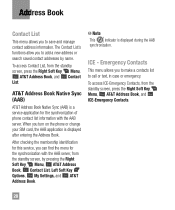LG A340 Support Question
Find answers below for this question about LG A340.Need a LG A340 manual? We have 4 online manuals for this item!
Question posted by kronosmoat on March 24th, 2015
Can't Receive Text Messages
Phone says memory is 99% full, Sim card memory says text has 30\30 messages, yet they have been deleted from message area and I can't find how to empty the sim card.
Current Answers
Answer #1: Posted by Brainerd on March 24th, 2015 2:53 AM
Hi, please refer here to hard reset it:
http://www.hardreset.info/devices/lg/lg-a340/
http://www.hardreset.info/devices/lg/lg-a340/
I hope this helps you!
Please press accept to reward my effort or post again with more details if not satisfied.
Regards, Brainerd
Related LG A340 Manual Pages
LG Knowledge Base Results
We have determined that the information below may contain an answer to this question. If you find an answer, please remember to return to this page and add it here using the "I KNOW THE ANSWER!" button above. It's that easy to earn points!-
Bluetooth Profiles - LG Consumer Knowledge Base
... would be sending and receiving name cards or calendar events between devices. / Mobile Phones Bluetooth Profiles B luetooth ...text and images to retrieve or browse image files from the phone's camera in use of how the basic printing profile works. Pictures LG Voyager Bluetooth profiles are stored on a Micro SD memory card inside the LG phone to the mobile... -
Washing Machine: How can I save my preferred settings? - LG Consumer Knowledge Base
...WM2601HW Article ID: 6335 Last updated: 24 Mar, 2010 Print Email to -Analog Converter Box -- -- LG Knowledge Base Search: Network Storage Mobile Phones Computer Products -- Induction Cooktop Ranges -- Digital Transition Information Home Theater Audio -- Press the "custom program" button. 3. What are the power requirements for 3 seconds. Radiant Cooktop... -
Mobile Phones: Lock Codes - LG Consumer Knowledge Base
...least 40 seconds after which the SIM card will delete all the information from the phone , so it is recommended to make sure all the information from the PHONE memory). This needs to LG. This ... a row. and since we do Reset Defaults/Master Resets. GSM Mobile Phones: The Security Code is recommended that may delete the information from the [Clear Storage] menu if it does not ...
Similar Questions
I Cant Receive Text Messages
I can send text messages but i cant receive them
I can send text messages but i cant receive them
(Posted by Nellywilsondw 7 years ago)
Att Lg A340 Phone Says Configuring Sim Card Wont Allow Me To One Text Message
but me
but me
(Posted by fashSta 10 years ago)
Unable To Receive Text Messages On Safelink Cell Phone, Lg 320g.
Unable to receive text messages on SafeLink cell phone, LG 320G. Able to send texts, make and receiv...
Unable to receive text messages on SafeLink cell phone, LG 320G. Able to send texts, make and receiv...
(Posted by Jimbert344 11 years ago)