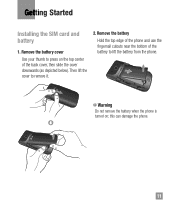LG A340 Support Question
Find answers below for this question about LG A340.Need a LG A340 manual? We have 4 online manuals for this item!
Question posted by manuJama on January 27th, 2014
Lg A340 How To Turn Off New Messages Say Yes Or No
The person who posted this question about this LG product did not include a detailed explanation. Please use the "Request More Information" button to the right if more details would help you to answer this question.
Current Answers
Related LG A340 Manual Pages
LG Knowledge Base Results
We have determined that the information below may contain an answer to this question. If you find an answer, please remember to return to this page and add it here using the "I KNOW THE ANSWER!" button above. It's that easy to earn points!-
Transfer Music & Pictures LG Voyager - LG Consumer Knowledge Base
...ID: 6132 Last updated: 13 Oct, 2009 Views: 6339 Transfer Music & Pictures LG Dare LG Mobile Phones: Tips and Care What are DTMF tones? When the removable disk window appears, select 'Open folder ... PC follow the steps below: 1.Insert a microSD card (up to 4GB) into your phone). 7. Note: If the 'Found New Hardware Wizard" appears, select cancel and proceed to your computer using a USB cable. *USB... -
Chocolate Touch (VX8575) Back Cover Removal and Installation - LG Consumer Knowledge Base
...teléfono con ambas manos (como desmostrado). 3. Pictures LG Dare LG Mobile Phones: Tips and Care Mobile Phones: Lock Codes Pairing Bluetooth Devices LG Dare Asegure que los ganchos de la... with both hands (as illustrated) 2. / Mobile Phones Chocolate Touch (VX8575) Back Cover Removal and Installation You will need to the phone has been turned off before you can install the battery and ... -
Mobile Phones: Lock Codes - LG Consumer Knowledge Base
...message usually appears when the PUK code is 1111 . The default code is recommended to or provide these types of the cell phone number. Another code that may delete the information from the phone...performing Reset Defaults. Mobile Phones: Lock Codes I. thus requiring a new one used to...Should the code be given by turning the phone OFF, then pressing the following ...
Similar Questions
How Do I Turn Off The ' Accept Yes Or No'voice Command When I Get A Text?
How do I turn off the " accept yes or no"voice command when I get a Text? Thanks
How do I turn off the " accept yes or no"voice command when I get a Text? Thanks
(Posted by stevenw54047 10 years ago)
How Do I Save Pics And Ringtones From Text Messages Sent To My Phone??
I want to send pics and ringtones from my computer to my LG A340 phone and there is no button to sav...
I want to send pics and ringtones from my computer to my LG A340 phone and there is no button to sav...
(Posted by savagevansage 11 years ago)
How Do You Turn The Ringer On Somehow My Phone Accidently Is On Silent?
(Posted by jcharrell1 11 years ago)
My Phone Shows ... Message Already Running When I Try To Create A New Message ..
Why is this message showing and how do i get it off !
Why is this message showing and how do i get it off !
(Posted by janicebeckford 11 years ago)