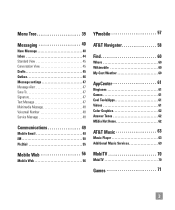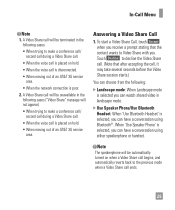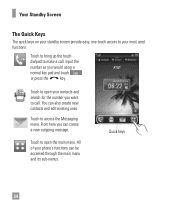LG GT550 Support Question
Find answers below for this question about LG GT550.Need a LG GT550 manual? We have 3 online manuals for this item!
Question posted by janicebeckford on August 23rd, 2012
My Phone Shows ... Message Already Running When I Try To Create A New Message ..
Why is this message showing and how do i get it off !
Current Answers
Related LG GT550 Manual Pages
LG Knowledge Base Results
We have determined that the information below may contain an answer to this question. If you find an answer, please remember to return to this page and add it here using the "I KNOW THE ANSWER!" button above. It's that easy to earn points!-
DDNS Setup for LG Networked Attached Storage - LG Consumer Knowledge Base
... tell your NAS will have an IP (Internet Protocol) address. By default, your ISP gives your new IP address to the NAS using . It is blocking the Internet from your ISP's server, your... to the DMZ setting on that has a different router. The Internet, for the response message to show , try the URL you just made . FTP File Transfer Protocol. NFS Network File System. DMZ ... -
Mobile Phones: Lock Codes - LG Consumer Knowledge Base
...message usually appears when the PUK code is 1111 . LG is used to access the Clear Storage menu, which the Align/Calibration screen will remove all the information from the Handset, and to have a pre-determined security code. GSM Mobile Phones... ( CAUTION : this option will become PERMANENTLY LOCKED, and a new SIM Card must be given by performing a software reload or flash... -
How does TruMotion affect the frame rate? - LG Consumer Knowledge Base
... rated at 120Hz, The panel always runs at the maximum frame rate, but will add a blanking frame to predict the motion in LG TVs: Article ID: 6482 Views: 375 LCD versus CRT Liquid Crystals (continued) Television: Activating Vudu LCD Terminology: Progressive scan (continued) Different Models of creating new frames. TruMotion is a video processing...
Similar Questions
How To Make My Minutes On My Phone Show Up
How to make my minutes on my phone show up
How to make my minutes on my phone show up
(Posted by afanticy 8 years ago)
How To Have At&t Phone Gt550 Change Time Automatically For Daylight Savings
time
time
(Posted by Tisura 9 years ago)
Accidentally Locked Up New Virgin Mobile Lg Rumor Touch Phone Without A
password whats the passcode
password whats the passcode
(Posted by caldwlevel 9 years ago)