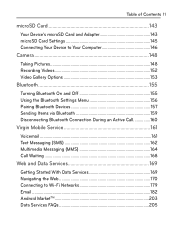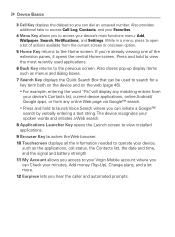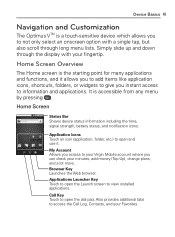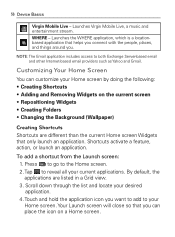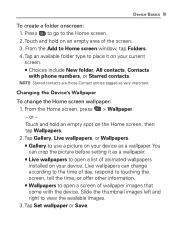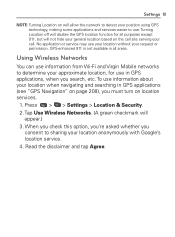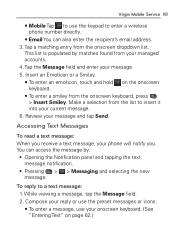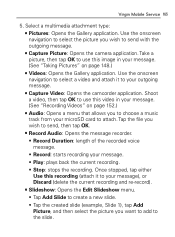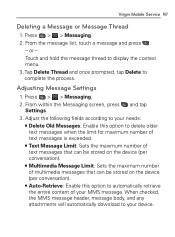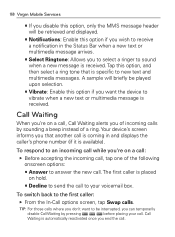LG VM670 Support Question
Find answers below for this question about LG VM670.Need a LG VM670 manual? We have 3 online manuals for this item!
Question posted by caldwlevel on July 22nd, 2014
Accidentally Locked Up New Virgin Mobile Lg Rumor Touch Phone Without A
password whats the passcode
Current Answers
Related LG VM670 Manual Pages
LG Knowledge Base Results
We have determined that the information below may contain an answer to this question. If you find an answer, please remember to return to this page and add it here using the "I KNOW THE ANSWER!" button above. It's that easy to earn points!-
microSD tm Memory Port - LG Consumer Knowledge Base
... up to the microSD card. Chocolate Touch (VX8575) Back Cover Removal and Installation Advanced Phone Book Features: Entering Wait and Pause periods My Phone is not listed: For more information, visit: Article ID: 6134 Last updated: 11 Sep, 2009 Views: 4046 Mobile Phones: Lock Codes Bluetooth Profiles Pairing Bluetooth Devices LG Rumor 2 Troubleshooting tips for the Bluetooth... -
LG Mobile Phones: Tips and Care - LG Consumer Knowledge Base
... your handset. Do not use of the phone, the capacity of the batteries periodically. Tips to extend phone battery life: Tips for your phone. Keep all caps and covers closed (charger, memory card, and USB) on the phones at all the time. Article ID: 6278 Views: 12344 Mobile Phones: Lock Codes What are available from the... -
VUDU install and setup - LG Consumer Knowledge Base
...Access. We recommend you to rent and stream movies over the Internet to install the new firmware. Then Software Update. Then Check Update Version. You can download any movies. ...minimum of your TV connected to read. 3 ) How do I find the MAC address? VUDU is no touch the TV, power, or remote while the update is required. 4 Mbps+ for HD and HDX viewing. Even ...