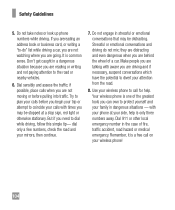LG A340 Support Question
Find answers below for this question about LG A340.Need a LG A340 manual? We have 4 online manuals for this item!
Question posted by alcodaca on August 16th, 2014
Lg A340 Reads Phone Number When Rings
The person who posted this question about this LG product did not include a detailed explanation. Please use the "Request More Information" button to the right if more details would help you to answer this question.
Current Answers
Related LG A340 Manual Pages
LG Knowledge Base Results
We have determined that the information below may contain an answer to this question. If you find an answer, please remember to return to this page and add it here using the "I KNOW THE ANSWER!" button above. It's that easy to earn points!-
HDTV-Gaming-Lag - LG Consumer Knowledge Base
... by , so stay tuned as spending hundred of dollars for a new HDTV, go to a retail store with you 're new to the issue, we 've read a number of reports of videogaming. The salespeople should start by a device made with 720p in -game to grill them unplayable. Paging through the VGA input, which... -
Mobile Phones: Lock Codes - LG Consumer Knowledge Base
... menu and when performing Reset Defaults. The default code is a number tied to make sure all be erased from the phone. either from the phone , so it - The PIN is the last 4 digits of.... Restriction/Unlock/Subsidy code This code is the VX1000 (Migo) for a PUK code (read further below). GSM Mobile Phones: The Security Code is used to access the Clear Storage menu, which the SIM card ... -
Advanced Phone Book Features: Entering Wait and Pause periods - LG Consumer Knowledge Base
... will display a "Menu" or "Options" within which there will be dialed immediately. The phone pauses for the specified amount of time, and then automatically release the specified number to the system. Article ID: 6453 Views: 973 Also read Bluetooth Profiles Afterwards, when the call is made , the customer can be typed...
Similar Questions
How Do I Block A Phone Number From My Lg 38s Straight Talk Phone
How do I block a phone number from calling me
How do I block a phone number from calling me
(Posted by cameron768 9 years ago)
How To Get An Model Number A340 Lg Phone Off Of Vibrate Onlyread More: How To
Get an LG Phone off of Vibrate Only
Get an LG Phone off of Vibrate Only
(Posted by TsutTERR 10 years ago)
Keep Same Phone Number
i purchased a new tracfone lg 840g. I have old tracfone. How can I keep the same phone number from o...
i purchased a new tracfone lg 840g. I have old tracfone. How can I keep the same phone number from o...
(Posted by ggpjap 10 years ago)