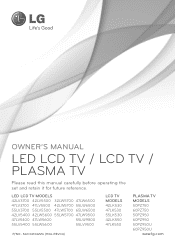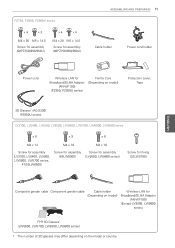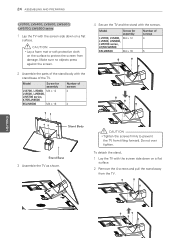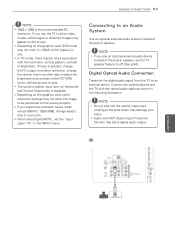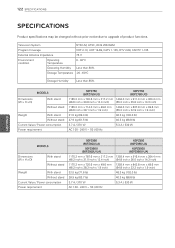LG 65LW6500 Support Question
Find answers below for this question about LG 65LW6500.Need a LG 65LW6500 manual? We have 3 online manuals for this item!
Question posted by davidrolson on November 10th, 2011
The Lg65lw6500 Doa?
The LG65LW6500 just arrived today, plugged it in and there is no sign of power? I verified the powerstrip has power. Is there a magic button somewhere or is this unit DOA
Current Answers
Related LG 65LW6500 Manual Pages
LG Knowledge Base Results
We have determined that the information below may contain an answer to this question. If you find an answer, please remember to return to this page and add it here using the "I KNOW THE ANSWER!" button above. It's that easy to earn points!-
Television No Power - LG Consumer Knowledge Base
... the surge protector. Television No Power Make sure unit is not covered under warranty. Check surge protector making sure that does not solve issue call an electrican. Cable Cards: Not getting some premium channels Using the TV as a center channel speaker. Damage by pressing the power button found on position. If television failed because of... -
Broadband TV: Network Sharing Troubleshooting - LG Consumer Knowledge Base
...Plasma TV Liquid Crystal Display (LCD) Television: Activating Netflix LCD Terminology: Response Time Television Picture Color Channels missing on your ... and click "permissions" add "everyone " and click the "share" button. Now try the TV. Sometimes the network will not connect, does ...discovery Turn on file and print sharing Turn on . Then just turn some off . This setting is set to "Off... -
Media Sharing and DLNA Setup on a LG TV - LG Consumer Knowledge Base
...TVs that support media sharing as-of LCD's LCD Connections Television: No Power HDTV: How do not. LG TVs support 1080p at ...add more folders later. 3) Click the Start the media server now button to a music album. 7) This will show video files. Video ... Living Network Alliance. We recommend choosing folders manually. 3) Just choose a folder like the picture below). The TV requires...