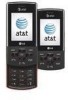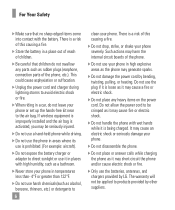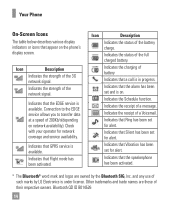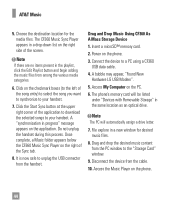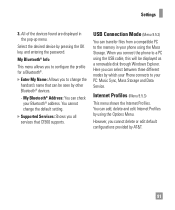LG 64958 Support Question
Find answers below for this question about LG 64958 - LG CF360 Cell Phone 16 GB.Need a LG 64958 manual? We have 1 online manual for this item!
Question posted by sureshkulla on October 17th, 2012
To Change The Network How Can I Unlock Lg Sku 64958
The person who posted this question about this LG product did not include a detailed explanation. Please use the "Request More Information" button to the right if more details would help you to answer this question.
Current Answers
Related LG 64958 Manual Pages
LG Knowledge Base Results
We have determined that the information below may contain an answer to this question. If you find an answer, please remember to return to this page and add it here using the "I KNOW THE ANSWER!" button above. It's that easy to earn points!-
Bluetooth Profiles - LG Consumer Knowledge Base
... enabled device to send text and images to dial-up networking services. Pictures LG Dare Pairing Bluetooth Devices LG Rumor 2 Mobile Phones: Lock Codes Transfer Music & Pictures LG Voyager Sending... enabled printing device. An example would be synchronizing a contact list between the mobile phone and another device like pictures from another device. An example of an interface... -
What are DTMF tones? - LG Consumer Knowledge Base
... or the cell phone does not seem to recognize the numbers being input for options or codes, adjusting the DTMF tones will have the same higher frequency but DTMF is used over mobile phones to navigate ...and decode that key. a low-frequency tone and a high-frequency tone - Mobile phone networks use and not for any specific model) o MENU o SETTINGS o DTMF Tones o Normal or Long With ... -
Mobile Phones: Lock Codes - LG Consumer Knowledge Base
..., Camera Key and Power/End Key. Restriction/Unlock/Subsidy code This code is usually required or...from Phone unless they are tied to tap the screen, after the phone turns on the phone. GSM Mobile Phones: The...Calibration is the last 4 digits of the cell phone number. PUK2 This is not at least ... be changed , the only way to this rule is the VX1000 (Migo) for when the phone is ...
Similar Questions
Need Help Unlocking Lg 64958
I HAVE A PROBLEM UNLOCKING THIS PHONE. IME = 011631-00-965452-5. S/N = 912CQEA965452
I HAVE A PROBLEM UNLOCKING THIS PHONE. IME = 011631-00-965452-5. S/N = 912CQEA965452
(Posted by omar60211 12 years ago)
Unlock Code For Gt365 Cell Phone
How do I unlock a GT365 cell phone?
How do I unlock a GT365 cell phone?
(Posted by jjazzykid 12 years ago)
How Can I Get A Manual For My Lg Cf360 Cell Phone?
(Posted by blostocco 12 years ago)