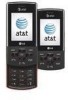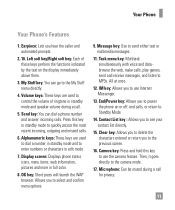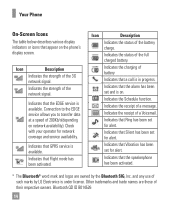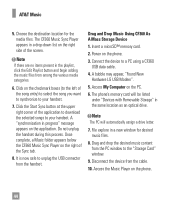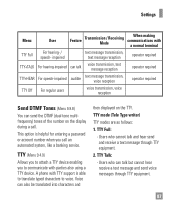LG 64958 Support Question
Find answers below for this question about LG 64958 - LG CF360 Cell Phone 16 GB.Need a LG 64958 manual? We have 1 online manual for this item!
Question posted by Anonymous-56509 on April 13th, 2012
Message Options?
The screen is black on my phone, i have another phone but i want to save the messages to my sim. i know what the buttons are but i dont know the options. Does anyone know the number of the message option that says "save to sim" or something similar?
Current Answers
Related LG 64958 Manual Pages
LG Knowledge Base Results
We have determined that the information below may contain an answer to this question. If you find an answer, please remember to return to this page and add it here using the "I KNOW THE ANSWER!" button above. It's that easy to earn points!-
What are DTMF tones? - LG Consumer Knowledge Base
...Mobile phone networks use and not for any specific model) o MENU o SETTINGS o DTMF Tones o Normal or Long With touch-tone land-line phones, pressing a key on a phone keypad (as well as DTMF (Dual Tone Multiple Frequencies) tones. Some numbers will more than likely fix the problem. For troubleshooting purposes: If the cell phone...an IVR system's options, or the cell phone does not seem to... -
Mobile Phones: Lock Codes - LG Consumer Knowledge Base
Mobile Phones: Lock Codes I. GSM Mobile Phones: The Security Code is usually required or requested when wanting to allow for up prior to resorting to or provide these types of the cell phone number. This... our cell phones, unless it is the one to this option. The PIN is a number tied to Erase Contacts and Call Registries, Lock the Handset, and do not manufacture the SIM card,... -
Advanced Phone Book Features: Entering Wait and Pause periods - LG Consumer Knowledge Base
... a keyboard to use), the screen will display a "Menu" or "Options" within which are represented as a "P" or "W" respectively, and then place the code, extension, or option that requires an extension, code, or options to access automated systems such as such. This chain of numbers to be entered. If the number is saved on the phone model, and will display...
Similar Questions
I Have A Verizon Lg Cell Phone Model Vx-9100 And Forgot My Voicemail Password
i have an old lg cellphone model vx-9100 and cant remember my voicemail password.how do i reset it?
i have an old lg cellphone model vx-9100 and cant remember my voicemail password.how do i reset it?
(Posted by yuhasjoe 10 years ago)
Unable To Receive Text Messages On Safelink Cell Phone, Lg 320g.
Unable to receive text messages on SafeLink cell phone, LG 320G. Able to send texts, make and receiv...
Unable to receive text messages on SafeLink cell phone, LG 320G. Able to send texts, make and receiv...
(Posted by Jimbert344 11 years ago)
How Do I Install My 16 Gb Memory Card?
(Posted by dbukowsky 11 years ago)
How Can I Get A Manual For My Lg Cf360 Cell Phone?
(Posted by blostocco 12 years ago)
My Cell Phone Seems To Only Dial Pulse, Not Tone.
How can I change this?
How can I change this?
(Posted by ktikkun 13 years ago)