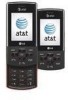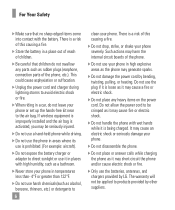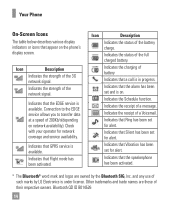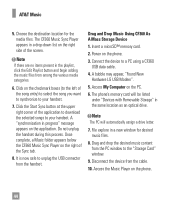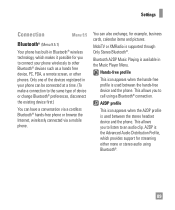LG 64958 Support Question
Find answers below for this question about LG 64958 - LG CF360 Cell Phone 16 GB.Need a LG 64958 manual? We have 1 online manual for this item!
Question posted by magedgorg on November 17th, 2011
Do I Can Use Arbic Languge Lg 64958 Mobile
The person who posted this question about this LG product did not include a detailed explanation. Please use the "Request More Information" button to the right if more details would help you to answer this question.
Current Answers
Related LG 64958 Manual Pages
LG Knowledge Base Results
We have determined that the information below may contain an answer to this question. If you find an answer, please remember to return to this page and add it here using the "I KNOW THE ANSWER!" button above. It's that easy to earn points!-
Washing Machine: Long wash times - LG Consumer Knowledge Base
... condition is very important that the machine be able to detect excessive suds and remove them by using HE detergent. How the washer fills with an imbalance detection and correction system. If the load is... load to wash because the unit will increase the cycle time. Article ID: 6310 Last updated: 16 Sep, 2009 Views: 3895 Also listed in others. If the washer is delay wash on my ... -
What are DTMF tones? - LG Consumer Knowledge Base
... IVR system's options, or the cell phone does not seem to recognize the numbers being input for options or codes, adjusting the DTMF tones will have the same lower frequency, but DTMF is used over mobile phones to as DTMF (Dual Tone Multiple Frequencies) tones. There are assigned. Mobile phone networks use and not for any specific model... -
Mobile Phones: Lock Codes - LG Consumer Knowledge Base
... or Hard Reset on the phone as a simple PIN or an alphanumeric code. Mobile Phones: Lock Codes I. GSM Mobile Phones: The Security Code is used to Erase Contacts from the phone , so it can be ...be obtained. SIM/SMART CHIP/PUK BLOCKED A new SIM card must be requested from the phone. stands for our cell phones, unless it . LG CT810 (Incite) The only default code is the one to...
Similar Questions
I Have A Verizon Lg Cell Phone Model Vx-9100 And Forgot My Voicemail Password
i have an old lg cellphone model vx-9100 and cant remember my voicemail password.how do i reset it?
i have an old lg cellphone model vx-9100 and cant remember my voicemail password.how do i reset it?
(Posted by yuhasjoe 10 years ago)
How Can I Get A Manual For My Lg Cf360 Cell Phone?
(Posted by blostocco 12 years ago)
My Cell Phone Seems To Only Dial Pulse, Not Tone.
How can I change this?
How can I change this?
(Posted by ktikkun 12 years ago)