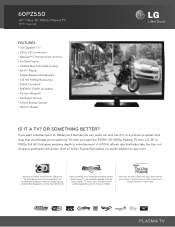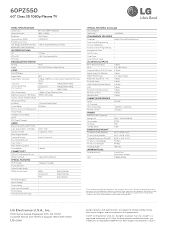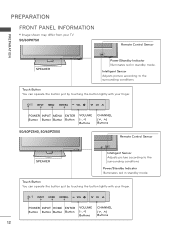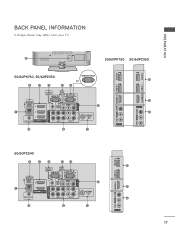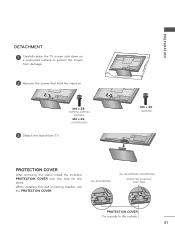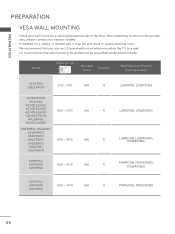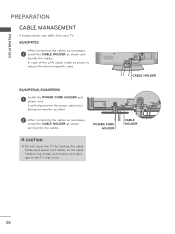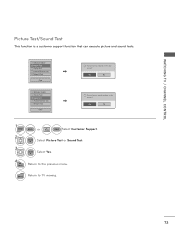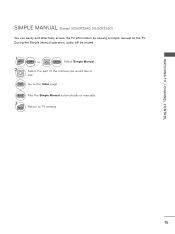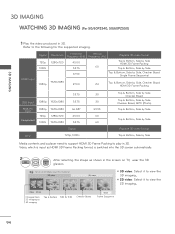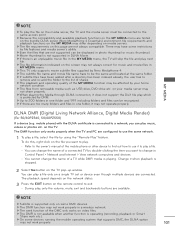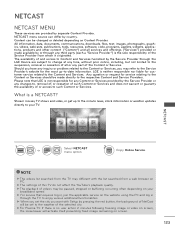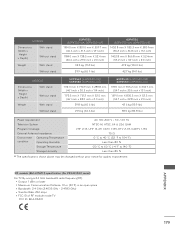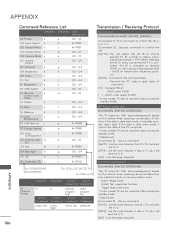LG 60PZ550 Support Question
Find answers below for this question about LG 60PZ550.Need a LG 60PZ550 manual? We have 3 online manuals for this item!
Question posted by reynaldo2609 on August 29th, 2014
Firmware Update
I got some problems with netflix and they requested me to update the firmware
Current Answers
Answer #1: Posted by TommyKervz on August 30th, 2014 6:37 AM
Follow the instructions below
http://www.manualslib.com/manual/269862/Lg-60pz950t.html?page=118
http://www.manualslib.com/manual/269862/Lg-60pz950t.html?page=118
Related LG 60PZ550 Manual Pages
LG Knowledge Base Results
We have determined that the information below may contain an answer to this question. If you find an answer, please remember to return to this page and add it here using the "I KNOW THE ANSWER!" button above. It's that easy to earn points!-
HDTV-Gaming-Lag - LG Consumer Knowledge Base
... 3012 Last updated: 26 Jun, 2009 Views: 6874 LG TV Quick Setup Guide Television: No Power Television: Noise/Humming/Popping Problem TV Guide:... genre of the native resolution issue: While just about . Television No Power Broadband TV Netflix connection » For example, if you , and keep ... 360's output to 720p output. The Problem If you 've already got your Xbox 360 to your HDTV makes ... -
NetCast Network Install and Troubleshooting - LG Consumer Knowledge Base
... connect the TV directly into your router (or gateway) will work fine. Just got to identify the device in the DMZ menu. Call or email us if you ... to give the TV. Having Netflix streaming problems? You can ping Netflix to run over cable. Television: Firmware Updates - Download Instructions Clock losing time Cable Card not recognized Television: Not changing Channels How do ... -
Television: Firmware Updates - Download Instructions - LG Consumer Knowledge Base
TV Firmware updates on Netcast or Broadband TVs should be done with Cable Card Television: No Signal Recording Issues: Timer Record Recording Issues: Instant Record Article ID: 6439 Last updated: 28 Dec, 2009 Views: 16299 DVD Player (Combo/Recorder) Television: Noise/Humming/Popping Problem Audio issue with a wired connection. A. This includes the VUDU TV. Netflix and ...
Similar Questions
I Have An Lg Plasma Tv 60pz550-ua And The Antenna Output Fail Can I Repair It?
I have an LG Plasma TV 60PZ550-UA and the antenna output fail can I repair it?
I have an LG Plasma TV 60PZ550-UA and the antenna output fail can I repair it?
(Posted by pewdpiecrust 4 years ago)
Firmware Update,
Is there any chance to update 37lf65 Lg TV firmware???
Is there any chance to update 37lf65 Lg TV firmware???
(Posted by atilin113 5 years ago)
60py3df Tuner Problem? Firmware Update Required?
Hi, I have a 60PY3DF. it's great. however it has a problem when I use the tuner (digital only availa...
Hi, I have a 60PY3DF. it's great. however it has a problem when I use the tuner (digital only availa...
(Posted by altomic 7 years ago)
Do I Need A Firmware Update?
All 4 HDMI ports on my TV stopped working, could this be a firmware issue?
All 4 HDMI ports on my TV stopped working, could this be a firmware issue?
(Posted by Rhornes 7 years ago)
Adjusting Color Management System On My 60pz550 Hdtv
trying to fine tune my 60pz550 hdtv,color management system,starting point for these color settings?
trying to fine tune my 60pz550 hdtv,color management system,starting point for these color settings?
(Posted by 67dartgt 11 years ago)