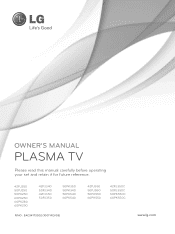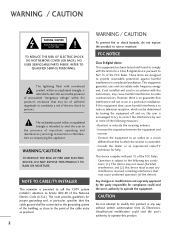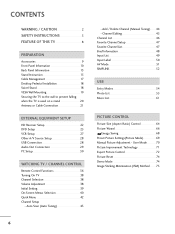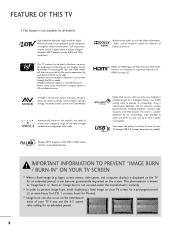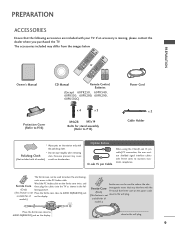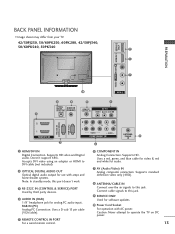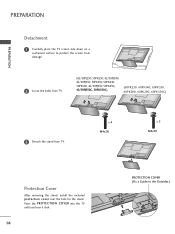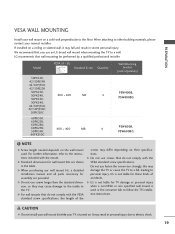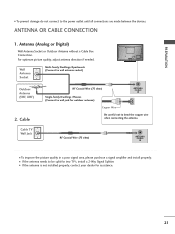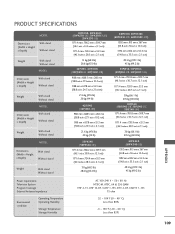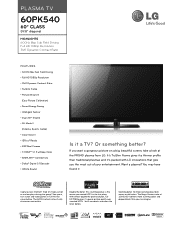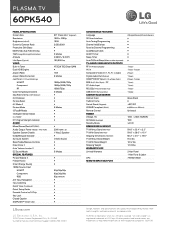LG 60PK540 Support Question
Find answers below for this question about LG 60PK540.Need a LG 60PK540 manual? We have 3 online manuals for this item!
Question posted by doghouseharry on July 24th, 2011
Have A Lg 60pk540 House Has Been Struck By Surface Lightning Wich Took Out Cable
Current Answers
Answer #1: Posted by kcmjr on July 25th, 2011 12:27 PM
You might be better off just buying as new TV.
You can try purchasing a factory service manual: http://www.service-manual.net/ashop/catalogue.php?exp=&cat=184&gclid=CJmtnpScnaoCFQFvbAodkSoE1Q
Seems like a free one is here: http://elektrotanya.com/lg_60pk250,60pk540,60pk550,60pk560,60pk750,60pk950_chassis_pu02a_panel_60r1_alignment.pdf/download.html
Licenses & Certifications: Microsoft, Cisco, VMware, Novell, FCC RF & Amateur Radio licensed.
Answer #2: Posted by Anonymous-35614 on August 8th, 2011 11:02 PM
Related LG 60PK540 Manual Pages
LG Knowledge Base Results
We have determined that the information below may contain an answer to this question. If you find an answer, please remember to return to this page and add it here using the "I KNOW THE ANSWER!" button above. It's that easy to earn points!-
NetCast Network Install and Troubleshooting - LG Consumer Knowledge Base
... recommend using a wireless kit, power line adapter, or a network cable built into your house, move the TV to see a router or a hub, it manually with the NetCast software. LG doesn't sell these kits will populate the boxes with an error saying it can 't Turn off . Tips & If you still can use a "Wireless Kit" if... -
What type of antenna should I use? - LG Consumer Knowledge Base
...TV and aimed towards the broadcast tower. Keep adjusting the antenna until you . Check each channel for VHF. Large whole house antennas should use a UHF antenna. And...if it 's the easiest and safest way...a "Power Only" ...TV, the triangular directional type normally works well. Full HD Television recording issues Television... and the cable is broadcast ... not fix bad reception. Mounting... -
What type of antenna should I use? - LG Consumer Knowledge Base
...easiest and safest way. In ...the digital converter box. Channels missing on...bad signal? There are also many options, which one TV, the triangular directional type normally works well. Large whole house antennas should use a UHF antenna. But with DTV. You could hurt yourself by picking up Television Picture Color What is short. When splitting the signal or running cables...
Similar Questions
My LG TV model is 47LD650-UA; After I turned on, the screen can show picture and sound, but several ...
I have an LG 60pk540. Perfect condition. How can I find out how much I can sell it for?
My tv is an lg55lw6500. Yester day we watched something turned it off and now all we get is a black ...
Hi, I connect my HDD via USB, and play a video which has Dolby Digital audio track. But even if I c...