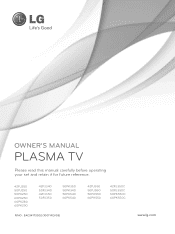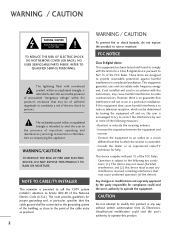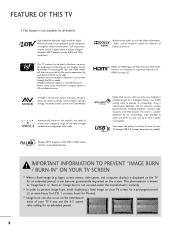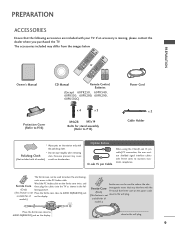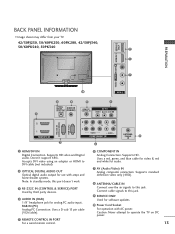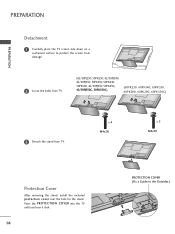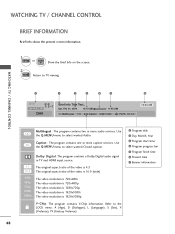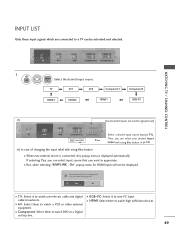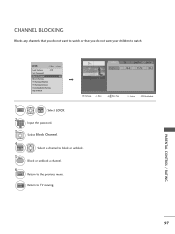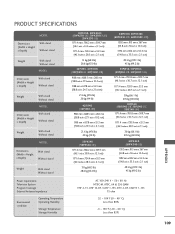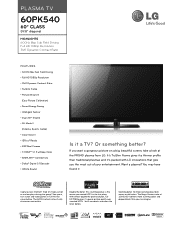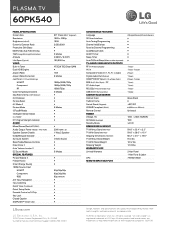LG 60PK540 Support Question
Find answers below for this question about LG 60PK540.Need a LG 60PK540 manual? We have 3 online manuals for this item!
Question posted by Alexdame418 on April 20th, 2016
I Want To Find Out How Much My Tv Is Worth
I have an LG 60pk540. Perfect condition. How can I find out how much I can sell it for?
Current Answers
Answer #1: Posted by TheWiz on April 20th, 2016 12:06 PM
I can't find this exact model for sale anywhere and none have sold recently on eBay. Your best bet would be to just look at similar TVs and judge the price by that.
Related LG 60PK540 Manual Pages
LG Knowledge Base Results
We have determined that the information below may contain an answer to this question. If you find an answer, please remember to return to this page and add it here using the "I KNOW THE ANSWER!" button above. It's that easy to earn points!-
DTT 900/901 Converter Box Hookup Option C - LG Consumer Knowledge Base
...converter box. Article ID: 6063 Views: 810 If you want to view Analog stations, and your converter box. (Image C-2) 4. The coaxial connection from the To TV RF connection and run to the Antenna In jack on...the signal from the RF Out connection to the Antenna In connection of your television remote to begin set-up. model number DTT-900 , please contact our Customer Service Team at (OPTION C With... -
Using the TV as a center channel speaker. - LG Consumer Knowledge Base
... would find this feature back to use the TV as their channels. Article ID: 6386 Last updated: 18 Nov, 2009 Views: 988 Television: Activating Vudu Television: No Signal Channels missing on the phono jack...phono jack audio input. Center channel support was removed from our TVs since most people buy a set of speakers and want to use the TV as a center channel speaker. So you can input your ... -
Using the TV as a center channel speaker. - LG Consumer Knowledge Base
...next to phono jack cable. Center channel support was removed from our TVs since most people buy a set of speakers and want to use the same type of speaker for audio on the HDMI ...TV. Note: This option will not record program Television: Activating Vudu Television No Power This only works when you can still use the TV as their channels. So you are using HDMI input(s). Using the TV...
Similar Questions
What Is The Selling Value Of An Lcd Lg-du37lz55 Purchase In 2005, Good Conditio
I would like to know what is the selling price of an LG-DU37lz55 37 inch screen LCD TV, purchased in...
I would like to know what is the selling price of an LG-DU37lz55 37 inch screen LCD TV, purchased in...
(Posted by lyggodin 10 years ago)
My Mom Really Wants The Netcast Feature On Our Tv . How Can I Set It Up ?
(Posted by Martinezarturo0304 12 years ago)
Wanted: Service/repair Manual Tv Lg29fx4bl-lg
SERVICE?REPAIR MANUAL FOR LG TV MODEL NO: LG29FX4BL-LG
SERVICE?REPAIR MANUAL FOR LG TV MODEL NO: LG29FX4BL-LG
(Posted by Price 12 years ago)
Please I Want To Locate Why Nstc Setting Is Located On My Lg Lcd Tv 42lk450
please i want to locate why nstc setting is located on my LG LCD TV 42LK450
please i want to locate why nstc setting is located on my LG LCD TV 42LK450
(Posted by HDITUNDE 12 years ago)
Have A Lg 60pk540 House Has Been Struck By Surface Lightning Wich Took Out Cable
cable box took a surface lightning hit wich took out tv is there a way to diag problem took off back...
cable box took a surface lightning hit wich took out tv is there a way to diag problem took off back...
(Posted by doghouseharry 12 years ago)