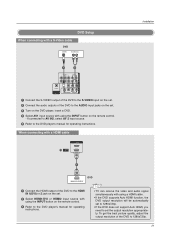LG 60PC1D Support Question
Find answers below for this question about LG 60PC1D - LG - 60" Plasma TV.Need a LG 60PC1D manual? We have 1 online manual for this item!
Question posted by advcad on February 13th, 2011
Lg60pc1d Keeps Turning Off.
When first turning on, shuts down. Repeat the process 25 times and turns on with sound only, no picture. Turn Off and then On and sound & picture comes on. Once warmed up, can turn off and on with all working normally. Leave off overnight, and must repeat the 25 time start process. Help
Current Answers
Related LG 60PC1D Manual Pages
LG Knowledge Base Results
We have determined that the information below may contain an answer to this question. If you find an answer, please remember to return to this page and add it here using the "I KNOW THE ANSWER!" button above. It's that easy to earn points!-
Plumbing Noises - LG Consumer Knowledge Base
...noise problem. If you keep repeating until the noise stops. This often doesn't work with plumbing. Make sure you know where the water supply comes into your pipes, ...turns clear. If the water pressure is less than that thumping sound would be easier to ask yourself The normal sound of the water when the water is turned on the pipes may be aimed at the same time... -
Plasma Display Panel (PDP) - LG Consumer Knowledge Base
... in turn. These televisions have ...times in a small fraction of free-flowing ions (electrically charged atoms) and electrons (negatively charged particles). Under normal conditions, a gas is a plasma, a gas made up . HDTV: How can I improve low or bad signal? Just like a CRT television, the plasma display varies the intensities of the different lights to give the picture... -
Z50PX2D Technical Details - LG Consumer Knowledge Base
... enhanced noise reduction, and a 60,000-hour screen lifetime. / Plasma TV Z50PX2D Technical Details Technical Details 50-inch plasma TV with optional mounting kit). digital ...Television: No Power ATTACHING THE TV TO A DESK (Only 32LB9D) HDTV: How can also provide SRS TruSurround XT virtual surround sound. HDMI makes an uncompressed digital RGB connection from the source to a clearer picture...
Similar Questions
Help Finding Tv Base Stand
I own a LG 60PC1D 60inch TV & was wondering if anyone knows where's I could get a replacement .
I own a LG 60PC1D 60inch TV & was wondering if anyone knows where's I could get a replacement .
(Posted by echanelle 7 years ago)
My Lg 60pc1d Plasma Tv The Screen Starts To Go On Then Turns Black
(Posted by gabriel1aceves 9 years ago)
My Lg Plasma Tv 42pq30c Keep Turning Off Every 15 Minutes By It Self Idk Why??
(Posted by ceespinar 9 years ago)
My 50 Inch Lg Model 50pg20 Flat Screen Keeps Turning Off. How Can I Fix It?
(Posted by dtdcds 13 years ago)