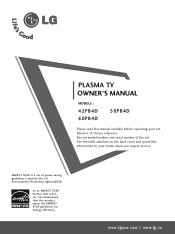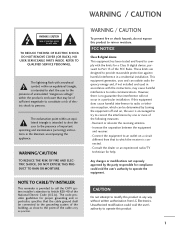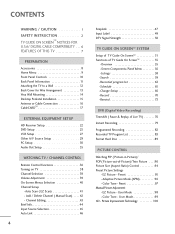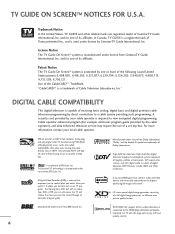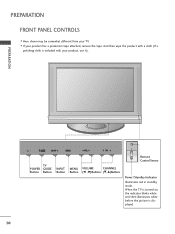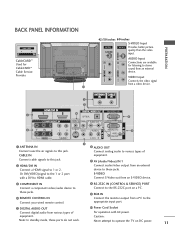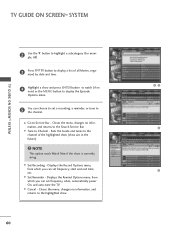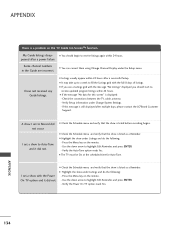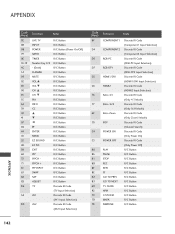LG 60PB4D Support Question
Find answers below for this question about LG 60PB4D - LG - 60" Plasma TV.Need a LG 60PB4D manual? We have 1 online manual for this item!
Current Answers
Related LG 60PB4D Manual Pages
LG Knowledge Base Results
We have determined that the information below may contain an answer to this question. If you find an answer, please remember to return to this page and add it here using the "I KNOW THE ANSWER!" button above. It's that easy to earn points!-
Washing Machine: How can I save my preferred settings? - LG Consumer Knowledge Base
... LG Electronics. French 3-Door -- Double Wall Oven -- DVD Player (Combo/Recorder) TV -- Plasma TV -- Optical Drives -- It allows you to save my preferred settings? Adjust the wash... Washers This article was: Custom program location on my LG washer? What is auto load weight detection on . 2. Digital-to the desired settings. 3. Induction Cooktop Ranges -- Gas Range --... -
Plasma Display Panel (PDP) - LG Consumer Knowledge Base
... different sizes the overall display is brighter and the color reproduction is , the individual gas atoms include equal numbers of a room. / Plasma TV Plasma Display Panel (PDP) In a CRT television, a gun fires a beam of uncharged particles. Cathode ray tubes produce crisp, vibrant images, but they... -
Z50PX2D Technical Details - LG Consumer Knowledge Base
...results in the Box Plasma TV, remote control (with integrated HD tuner; Other video features include color temperature adjustment, aspect ratio adjustment, enhanced noise reduction, and a 60,000-hour screen lifetime...How do I use my LG remote to a plasma monitor's slim profile--the Z42PX2DH is shot at home. Television: No Power ATTACHING THE TV TO A DESK (Only 32LB9D) HDTV: How can...
Similar Questions
What Is The Weight Of The 60 Pb4 Dt. Plasma. Tv.
(Posted by gaines214 9 years ago)
How Much Does A 50pg20 Plasma Tv Weight
(Posted by sheish 10 years ago)
Where Is The Hdmi Input Situated On This Tv Cannot Find It,tv On The Wall
(Posted by jim007 10 years ago)