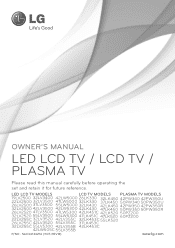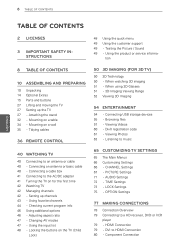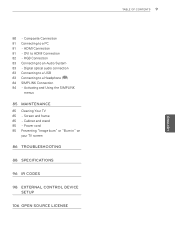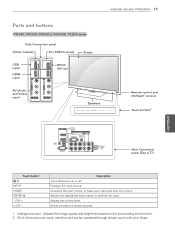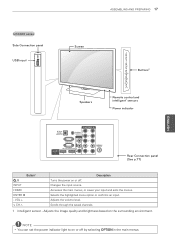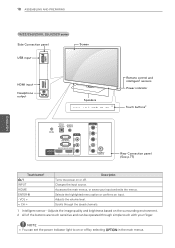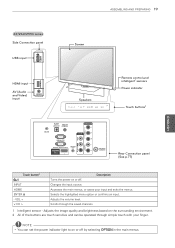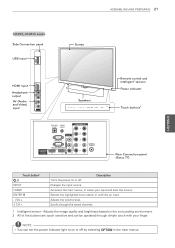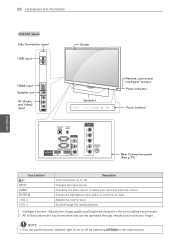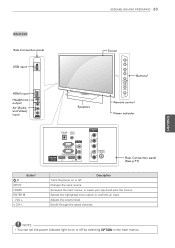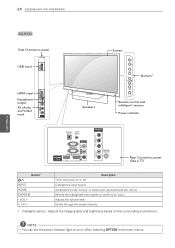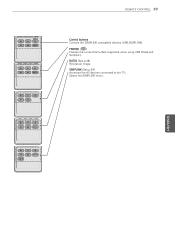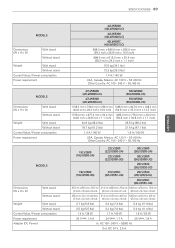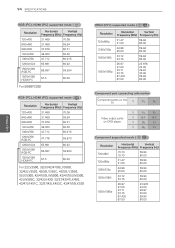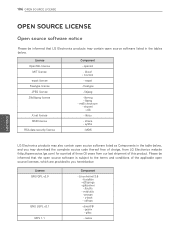LG 55LW5000 Support Question
Find answers below for this question about LG 55LW5000.Need a LG 55LW5000 manual? We have 2 online manuals for this item!
Question posted by swanson1414 on November 17th, 2011
Download Pics From A Usb To Lg 55lw5000
The person who posted this question about this LG product did not include a detailed explanation. Please use the "Request More Information" button to the right if more details would help you to answer this question.
Current Answers
Related LG 55LW5000 Manual Pages
LG Knowledge Base Results
We have determined that the information below may contain an answer to this question. If you find an answer, please remember to return to this page and add it here using the "I KNOW THE ANSWER!" button above. It's that easy to earn points!-
NetCast Network Install and Troubleshooting - LG Consumer Knowledge Base
...any security settings on some type of the Quality meter if the customer is able to default temporarily. Download Instructions Clock losing time Cable Card not recognized Television: Not changing Channels How do . Continue on the router. Quick Setup 1) Connect the TV to .... Sometimes that stream. This tells the router to let the TV join the network. Television: Firmware Updates - -
Blu-ray player: alternate firmware update methods - LG Consumer Knowledge Base
... the firmware and a PDF file that the firmware update has been copied to your USB flash drive, go to your Blu-ray player and power it to an easy to start the update process. The update can download the update manually from within the player. Insert the CD or DVD... -
Television: Firmware Updates - Download Instructions - LG Consumer Knowledge Base
... internet connection such as applications change or data is different. Firmware is a Firmware different from Yahoo, Netflix, and Netcast Widgets. Television: Firmware Updates - Download Instructions Q. How do I update Firmware correctly? * Note: BEFORE DOWNLOADING ANY UPDATES CALL FOR SERVICE: If a USB has been sent to you by LG Electronics, you must first attach...
Similar Questions
About Usb Port. How Do I Download My Music From My Usb Flash Drive To My T.v.?
(Posted by cbside2007 11 years ago)
Usb Connect To Tv
I have an ipod touch and when i connect it to my LG TV (32LK450) it says unable to connect to USB de...
I have an ipod touch and when i connect it to my LG TV (32LK450) it says unable to connect to USB de...
(Posted by TomLangeTomLange 12 years ago)
5.1 Channel Output Via Usb And Optical Cable?
Hi, I connect my HDD via USB, and play a video which has Dolby Digital audio track. But even if I c...
Hi, I connect my HDD via USB, and play a video which has Dolby Digital audio track. But even if I c...
(Posted by mithunkumar 12 years ago)