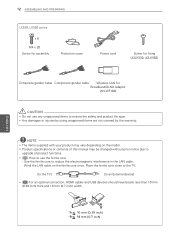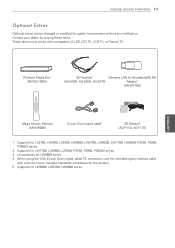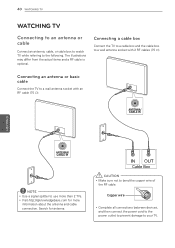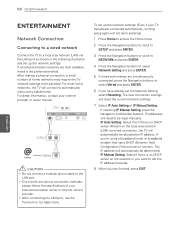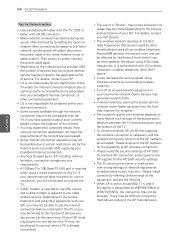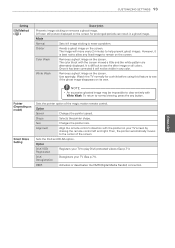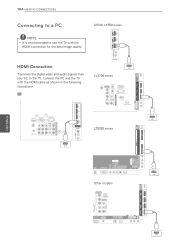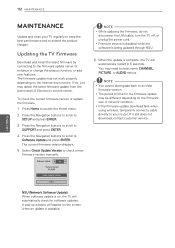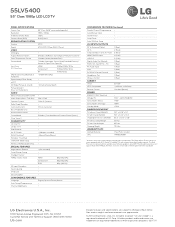LG 55LV5400 Support Question
Find answers below for this question about LG 55LV5400.Need a LG 55LV5400 manual? We have 3 online manuals for this item!
Question posted by waynekil on September 5th, 2011
Can I Use A Wireless Or Wired Keyboard For My Tv
The person who posted this question about this LG product did not include a detailed explanation. Please use the "Request More Information" button to the right if more details would help you to answer this question.
Current Answers
Related LG 55LV5400 Manual Pages
LG Knowledge Base Results
We have determined that the information below may contain an answer to this question. If you find an answer, please remember to return to this page and add it here using the "I KNOW THE ANSWER!" button above. It's that easy to earn points!-
Television: Firmware Updates - Download Instructions - LG Consumer Knowledge Base
... wireless connection may have their own individual software updates to obtain correct update if available . Any unit that has Networking capabilities may cause corruption in data or update. To help prevent error message and other updates that use an internet connection such as these become available. To update Network using a TV with Cable Card Television... -
TV:Video Connections:480i - LG Consumer Knowledge Base
... HDTV tuners and as analog and coaxial audio connections. Article ID: 3062 Views: 984 TV:Audio Connections TV:VIDEO: BOX are labeled Y, PB, and PR with RCA jacks. Make sure that locks...hurt anything if you are carried on three individual wires, they carry both chrominance (color) and luminance (b&w) information along a single wire, use BNC jacks for an ultra tight connection. Some will... -
Network connection options for Blu ray players - LG Consumer Knowledge Base
... such as the BD-390 have network cables available in wireless connectivity. One of using wireless Ethernet adapters. Also, there is the option of the most popular Ethernet adapter options available at many retailers is instant streaming? » Option 1: Direct wired connection Connect the player to the home network with an...
Similar Questions
Selling Price For A Used Lg 60in Plasma Tv
Model 60PA5500-UGExcellent Condition
Model 60PA5500-UGExcellent Condition
(Posted by jvelasquez1 6 years ago)
What Model Of Magic Motion Remote Control Works With The Lg55lv5400
I have looked throught the manual etc., the TV is OK to go for a magic Motion Rremote but I couldn't...
I have looked throught the manual etc., the TV is OK to go for a magic Motion Rremote but I couldn't...
(Posted by btdl 10 years ago)
Wireless Router Pin Number
I have netflix on m tv and haveput on a new router , It has a new pin number. How do I put the new n...
I have netflix on m tv and haveput on a new router , It has a new pin number. How do I put the new n...
(Posted by TomPuka 11 years ago)
How Many Watts Does The Lg Plasma Tv Model 60pk250-ua Use. I Got This Tv In The
I GOT THIS TV INTHE USA AND AM IN ZAMBIA AFRICA.
I GOT THIS TV INTHE USA AND AM IN ZAMBIA AFRICA.
(Posted by koby201010 11 years ago)
Setting Up My New Tv.
Cannot load chanels. Gateway keeps coming up. having really hard time setting up.
Cannot load chanels. Gateway keeps coming up. having really hard time setting up.
(Posted by cacmst 12 years ago)