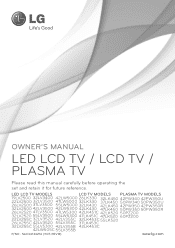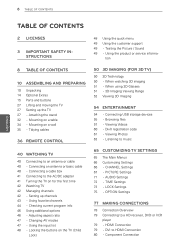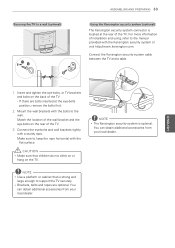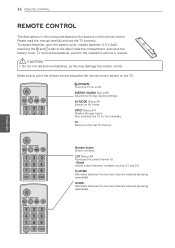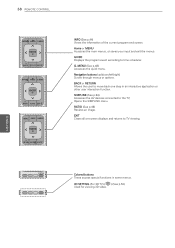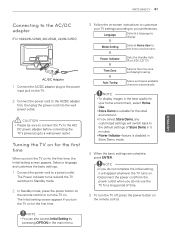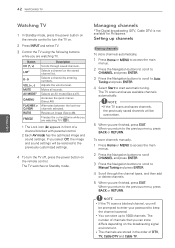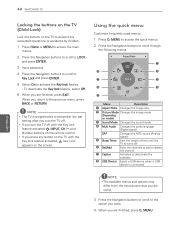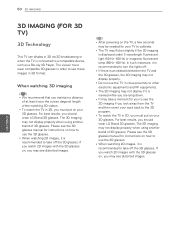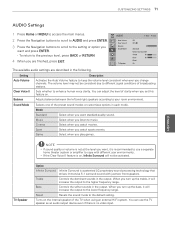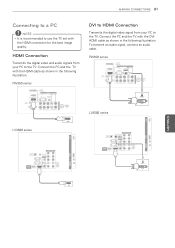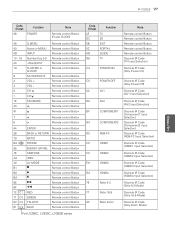LG 55LV5300 Support Question
Find answers below for this question about LG 55LV5300.Need a LG 55LV5300 manual? We have 2 online manuals for this item!
Question posted by ldearcia on November 5th, 2011
How Do You Use The Netflix On The Tv?
I can't find a button on the remote,or an option screen.
Current Answers
Related LG 55LV5300 Manual Pages
LG Knowledge Base Results
We have determined that the information below may contain an answer to this question. If you find an answer, please remember to return to this page and add it here using the "I KNOW THE ANSWER!" button above. It's that easy to earn points!-
Television: Noise/Audio problems - LG Consumer Knowledge Base
... audio cable. Test another set of TV speakers or use monitor out for front sound. / TV Television: Noise/Audio problems 1. Article ID: 6393 Views: 4103 How do I use my LG remote to control other device will not be changed , TV needs service. 7. Television: Not changing Channels DVI Connector Guide Telelvision: Netflix Bandwidth Issue Using the TV audio menu, adjust the... -
Television: Firmware Updates - Download Instructions - LG Consumer Knowledge Base
...Screen Menu shown in last section below. Any unit that use an internet connection such as Netflix or Yahoo. All updates should be done as these become available. Then choose Software Update. See Below Software Updates will need to USB port located on Netcast or Broadband TVs...messages appear. To update Network using a TV with Cable Card Television: No Signal Recording Issues: ... -
Broadband TV Netflix connection - LG Consumer Knowledge Base
... unable to install the latest firmware for moviecontrol.netflix.com. Please try using a differet ethernet cable. This error screen is shown if no Ethernet cable is an... Media Sharing and DLNA Setup on a LG TV Television: Activating Netflix Channels missing on network connectivity. Cable Card not recognized Television remote control not working by disconnecting the router...
Similar Questions
My Tv Turns On But Nothing But A Black Screen With No Audio
My tv is an lg55lw6500. Yester day we watched something turned it off and now all we get is a black ...
My tv is an lg55lw6500. Yester day we watched something turned it off and now all we get is a black ...
(Posted by ggmad3 8 years ago)
Tv Won't Turn On By Remote Or Button On The Back
I have been trying to get my new LG 4400 turned on and it won't turn on, I suspect it is in standby ...
I have been trying to get my new LG 4400 turned on and it won't turn on, I suspect it is in standby ...
(Posted by barbie4239 12 years ago)