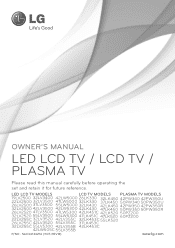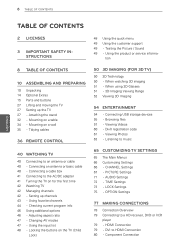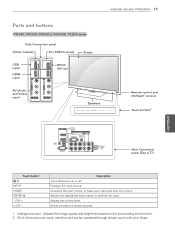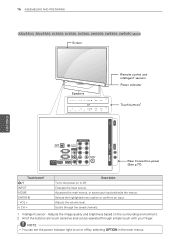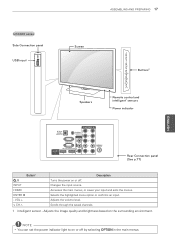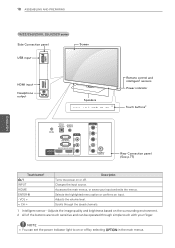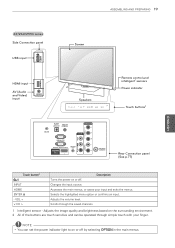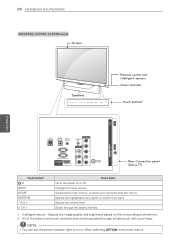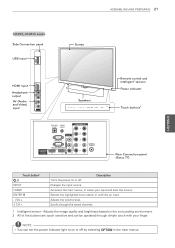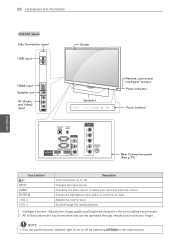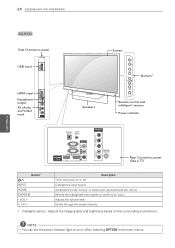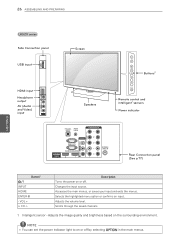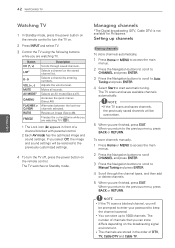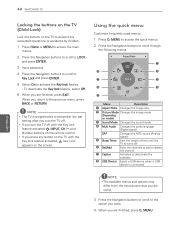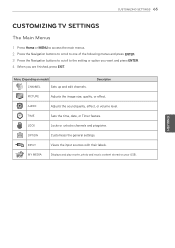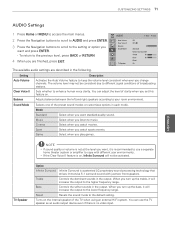LG 55LV5300 Support Question
Find answers below for this question about LG 55LV5300.Need a LG 55LV5300 manual? We have 2 online manuals for this item!
Question posted by groundhogs2000 on October 13th, 2013
Surround Sound System
How do you hook up the surround sound
Current Answers
Related LG 55LV5300 Manual Pages
LG Knowledge Base Results
We have determined that the information below may contain an answer to this question. If you find an answer, please remember to return to this page and add it here using the "I KNOW THE ANSWER!" button above. It's that easy to earn points!-
LCD Connections - LG Consumer Knowledge Base
... labeled "Composite" and/or "Video". S-Video Super Video. Supports HD. Surround Sound. serial port. A little better quality than Composite. / LCD TV LCD Connections Connections Below are common connections used on a LG TV Terminology LCD Terminology: Tuning Systems Broadband TV Netflix connection Television: No Signal Broadband TV: Network Sharing Troubleshooting SD Only. Level of... -
Dehumidifier: Noisy Operation - LG Consumer Knowledge Base
This is being pulled from the air, a pinging sound comes from the surrounding areas around each side of moisture/humidity is being operated. Air moves thru the unit and the fan will make noise as it the ... -
Z50PX2D Technical Details - LG Consumer Knowledge Base
... experience at home. This results in high-definition (ATSC) and 181-channel standard broadcast (NTSC) tuners. Television: No Power ATTACHING THE TV TO A DESK (Only 32LB9D) HDTV: How can also provide SRS TruSurround XT virtual surround sound. With a gas-plasma screen you get washed out by ambient room light.) The 3:2 pulldown cinema video...
Similar Questions
Lg Smart Tv Surround Sound
So I have a LG Smart TV 55G2 and I'm trying to hook up surround sound up to it but for some reason j...
So I have a LG Smart TV 55G2 and I'm trying to hook up surround sound up to it but for some reason j...
(Posted by brandon21dunlap 8 months ago)
How To Connect To Surround Sound.
I have hooked the tv to my componenet and it doesnt have any sound coming out of my speakers
I have hooked the tv to my componenet and it doesnt have any sound coming out of my speakers
(Posted by cinnaminchic77 11 years ago)
How Does Surround Sound Hook Up To The Tv?
How many video and audio components can I hook up and how?
How many video and audio components can I hook up and how?
(Posted by robertawest 12 years ago)