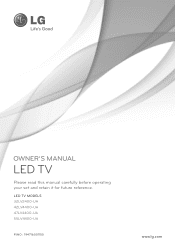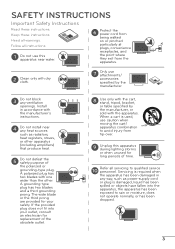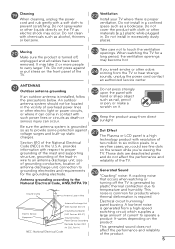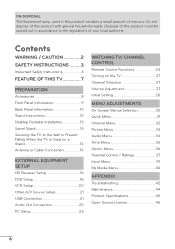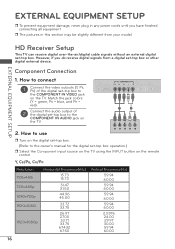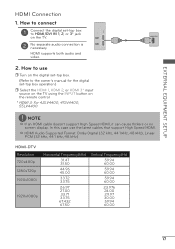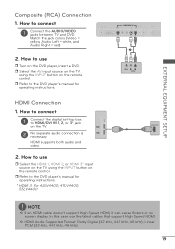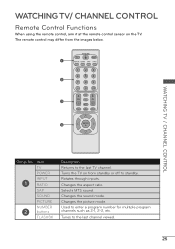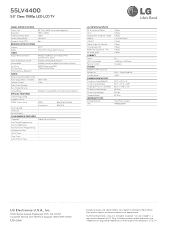LG 55LV4400 Support Question
Find answers below for this question about LG 55LV4400.Need a LG 55LV4400 manual? We have 2 online manuals for this item!
Question posted by sabbfit on March 24th, 2014
Lg 55lv4400 55-inch Led Does It Have Power Panel Issues
The person who posted this question about this LG product did not include a detailed explanation. Please use the "Request More Information" button to the right if more details would help you to answer this question.
Current Answers
Related LG 55LV4400 Manual Pages
LG Knowledge Base Results
We have determined that the information below may contain an answer to this question. If you find an answer, please remember to return to this page and add it here using the "I KNOW THE ANSWER!" button above. It's that easy to earn points!-
Television No Picture - LG Consumer Knowledge Base
... up Cable Cards: pixelization on some channels Article ID: 6383 Last updated: 01 Oct, 2009 Views: 1361 VUDU install and setup DVI Connector Guide Television No Power Recording Issues: Timer Record What type of antenna should I use? The TV may require service. 2. OSD will need service. The video signal will need to... -
LCD Panel - LG Consumer Knowledge Base
... to each cell and makes for channels? 3D Requirements & Article ID: 2934 Views: 3803 LCD Display Television: No Signal Telelvision: Netflix Bandwidth Issue Television: No Power HDTV: How do I scan for an accurate picture. LCD Panel A demonstration of light to pass through. This provides accurate control of each other, which prevents light from passing... -
Z50PX2D Technical Details - LG Consumer Knowledge Base
...55.1 x 32.3 x 12.4 inches... Television: No Power ...panel, 8000:1 contrast ratio, 3D YC comb filter, 3:2 pulldown detection and reversal Connections: Composite (1 in, 1 out), S-Video (2 in), (1 in), RF (2 in), optical digital audio (1 out) Two stereo speakers, 1015 watts apiece (30 watts total) Product Description Amazon.com Product Description The 50-inch Zenith Z50PX2D EDTV-ready plasma television...
Similar Questions
Orginal Tv Mount For Lg 55 Inch 2 Years Old
where can i get the orginal tv mount for a lg tv about 2 years old 55 inch tv ?
where can i get the orginal tv mount for a lg tv about 2 years old 55 inch tv ?
(Posted by larrygroebner 11 years ago)
There Is No Power In Lg 42ld400 (1yr And 8 Months Old) When Turned On.
One day, when I turned on the TV, I found there is no power coming with it. I opened the back case a...
One day, when I turned on the TV, I found there is no power coming with it. I opened the back case a...
(Posted by sfglee 11 years ago)
Lg 55lv4400 Has A Good Power Source But Will Not Turn On.
my LG 55LV4400 has a good power source but will not turn on. i've tried pressing the power button on...
my LG 55LV4400 has a good power source but will not turn on. i've tried pressing the power button on...
(Posted by mostella 12 years ago)
My Lg 55' Led Tv The Volume Changes About Every 20 Minutes Down To Volume #eleve
LG model 55LV4400UA THE VIUME LOWERS TO 11 SETTING AT RANDOME .... aNY GUESSES
LG model 55LV4400UA THE VIUME LOWERS TO 11 SETTING AT RANDOME .... aNY GUESSES
(Posted by locyconstruction 12 years ago)