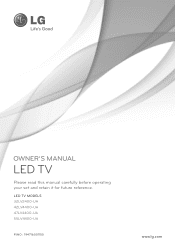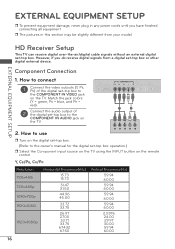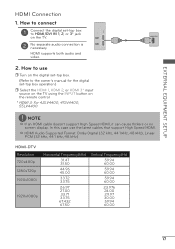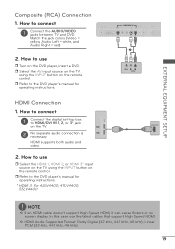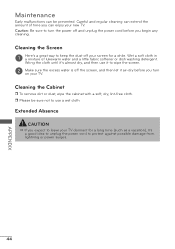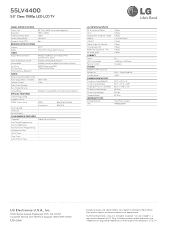LG 55LV4400 Support Question
Find answers below for this question about LG 55LV4400.Need a LG 55LV4400 manual? We have 2 online manuals for this item!
Question posted by mostella on February 9th, 2012
Lg 55lv4400 Has A Good Power Source But Will Not Turn On.
my LG 55LV4400 has a good power source but will not turn on. i've tried pressing the power button on the actual TV but it will not turn on. there is a red light on the TV so I know it has power.
Current Answers
Related LG 55LV4400 Manual Pages
LG Knowledge Base Results
We have determined that the information below may contain an answer to this question. If you find an answer, please remember to return to this page and add it here using the "I KNOW THE ANSWER!" button above. It's that easy to earn points!-
Operating a Steam Dryer (revised 1) - LG Consumer Knowledge Base
... button to turn on and power up to allow you should change during drying press the more/less feature and it can melt easily. Make sure that you the preset dry level, temperature, time, and option setting. 3. This button will display the additional cycles, time and the sensor or manual dry time. Excellent Very Good Good... -
Television: No Power - LG Consumer Knowledge Base
... outlet. If the television will not respond to a TV Notes on the underside or back of the television. If the unit works, then the problem is plugged into an electrical outlet or surge protector. Some new televisions include a main power switch located on connecting a PC to the remote control, try pressing the power button on or... -
How do I use my LG remote to control other devices? - LG Consumer Knowledge Base
... should turn off successfully. Recording Issues: Time Shift Feature Cable Card not recognized Television Distorted Picture / TV How do I program the remote control? As an example, below are available at the LG customer support site . Press and hold both the MENU and the MUTE button simultaneously, usually the indicator light for detailed instructions. How do I know if...
Similar Questions
The Red Light Turn On When Power On But White Light Won't Stay On To Display On
When I turn on manually or remote the red light will turn on the TV then the white light turns on fo...
When I turn on manually or remote the red light will turn on the TV then the white light turns on fo...
(Posted by dvpworld 9 years ago)
Tv Is A Few Weeks Old And Won't Turn On, All Cables Are Secure And Unit Is Plugg
TV is only a few weeks old and won't turn on. The red light is on, but a while ago it wouldn't even ...
TV is only a few weeks old and won't turn on. The red light is on, but a while ago it wouldn't even ...
(Posted by gernorton 12 years ago)