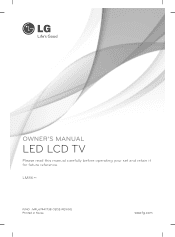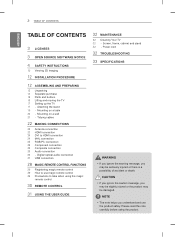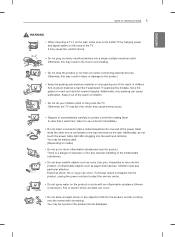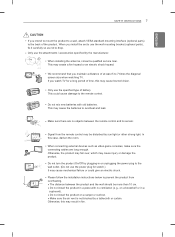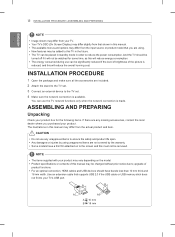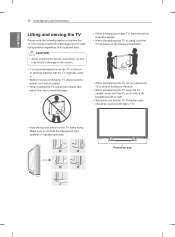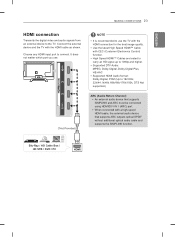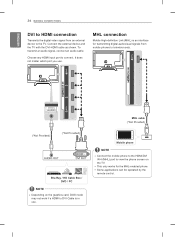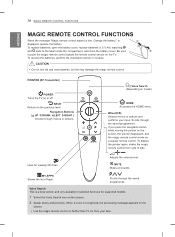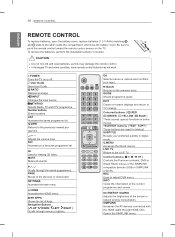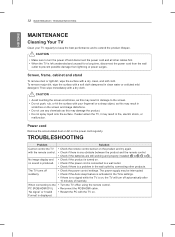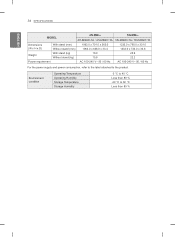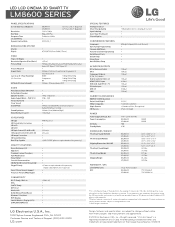LG 55LM8600 Support Question
Find answers below for this question about LG 55LM8600.Need a LG 55LM8600 manual? We have 3 online manuals for this item!
Question posted by ulidinsenbacher on September 25th, 2014
How Can I Turn Off The Caption
Some TV channels, especially when they show movies have captions/subtitles. How can I turn them off?????
Current Answers
Related LG 55LM8600 Manual Pages
LG Knowledge Base Results
We have determined that the information below may contain an answer to this question. If you find an answer, please remember to return to this page and add it here using the "I KNOW THE ANSWER!" button above. It's that easy to earn points!-
Channels missing on the HDTV. - LG Consumer Knowledge Base
... the use of cable used . While the manual tuning menu is on the HDTV. Check the back of that the TV is missing you receive your receiver box and television to verify the channel lineup has not been changed. Article ID: 6261 Last updated: 14 Sep, 2009 Views: 1771 HDTV: How do you... -
Media Sharing and DLNA Setup on a LG TV - LG Consumer Knowledge Base
... Movie 3) The TV will automatically search and list media servers. 4) Choose the server you wish to connect to NOTE: In rare cases, you may have connected the TV to your PC. 1) After installing MediaHome, open the program. 2) When you use is a Digital Media Server that support media sharing as-of LCD's LCD Connections Television... -
HDTV: How can I use the television as a PC monitor? - LG Consumer Knowledge Base
... newer computers may also be displayed by the television. It may have to higher settings are a few tips that the television will support higher resolution settings. Consult the laptop documentation to verify settings to output to the desired resolution. Also listed in TV -> Plasma TV Channels missing on any adjustments to disconnect and adjust...
Similar Questions
How To Check The Hdmi Control Setup On My Lg 55lm8600 Need To Setup Amplifier
(Posted by gleneve 11 years ago)
Arabic Subtiltle Problem When Playing Movies
Subtitle I have a problem with lg 42 pw350 tv when playing movies with subtitle it can load it but ...
Subtitle I have a problem with lg 42 pw350 tv when playing movies with subtitle it can load it but ...
(Posted by walidmostafa 12 years ago)