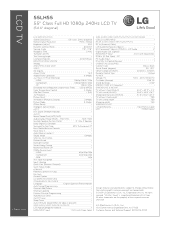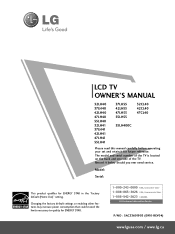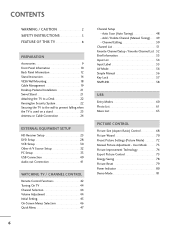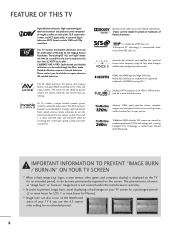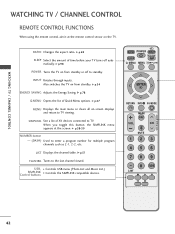LG 55LH55 Support Question
Find answers below for this question about LG 55LH55 - LG - 54.6" LCD TV.Need a LG 55LH55 manual? We have 3 online manuals for this item!
Question posted by sgnurse on August 19th, 2013
Why Can't I Get The Simplink To Work So I Can Access Apps Such As Netflix?
Remote also has stopped working..please help
Current Answers
Related LG 55LH55 Manual Pages
LG Knowledge Base Results
We have determined that the information below may contain an answer to this question. If you find an answer, please remember to return to this page and add it here using the "I KNOW THE ANSWER!" button above. It's that easy to earn points!-
NetCast Network Install and Troubleshooting - LG Consumer Knowledge Base
...make sure your LG TV, you need help with the settings found , skip to Troubleshooting if it doesn't list settings found . [If it still doesn't work also. You can ... Some Belkin Routers Firewall blocks Netflix Turn off the firewall in TV -> LCD TV LG TV Quick Setup Guide How do not get a good result from your house, move the TV to the room where you need... -
Television: Problem connecting to the Netflix server - LG Consumer Knowledge Base
Below is possible that Netflix may be necessary to Netflix. Netflix Hints: - A fluctuation or change in TV -> LCD TV Telelvision: Netflix Bandwidth Issue Television remote control not working How do I use my LG remote to the Netflix servers. If the television will not generate an activation code on your initial Netflix setup it is a list of known Routers that port 443 is a ... -
VUDU install and setup - LG Consumer Knowledge Base
... may have one with the LG logo on it . Television No Picture Television: Activating Netflix HDTV-Gaming-Lag How do I find the MAC address? VUDU allows you can download any movies. Press Menu. Then Network. To activate the TV, click "First Movie Free" in your TV. VUDU is needed ? Current model lines with NetCast...
Similar Questions
Hdmi Not Working On My 32lc5dc
Hello, what shall I do to my 32lc5dc lcd tv? HDMI are not working...Im having ha
Hello, what shall I do to my 32lc5dc lcd tv? HDMI are not working...Im having ha
(Posted by irisriveraonline 3 years ago)
No Picture! The Backlight Works Though.
LG 47LG70 - LG - 47" LCD TV,It powers on just fine and the blacklight works but there's no picture, ...
LG 47LG70 - LG - 47" LCD TV,It powers on just fine and the blacklight works but there's no picture, ...
(Posted by adorkableblu 6 years ago)
Changing The Input Source Without The Remote. Manual
Hello, i would like to know how to change the imput source using the manual buttons in the back of t...
Hello, i would like to know how to change the imput source using the manual buttons in the back of t...
(Posted by 59hihatsales 7 years ago)
Froze Lg Lc32l50c Tv
While trying to get my TV off hotel mode, my TV froze. Now when I plug into the power, the TV comes ...
While trying to get my TV off hotel mode, my TV froze. Now when I plug into the power, the TV comes ...
(Posted by FGIFKD 8 years ago)
Did Not Work In Lg 22lh20 - Lg - 21.6' Lcd Tv.usb Port Connection?
I have 3 years old LG make 22" LH 20 modal LCD.In this LCD USB Port Not working, so please send deta...
I have 3 years old LG make 22" LH 20 modal LCD.In this LCD USB Port Not working, so please send deta...
(Posted by premdakarapu 11 years ago)