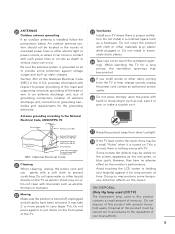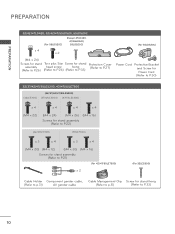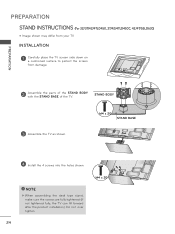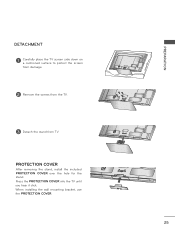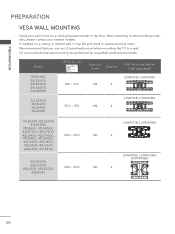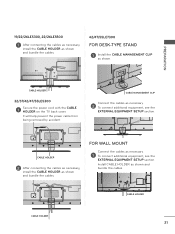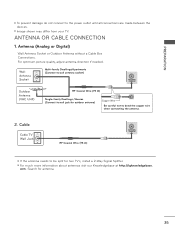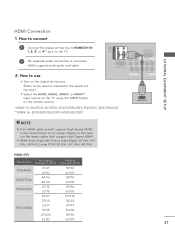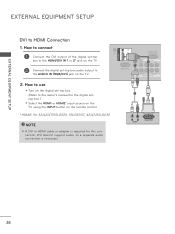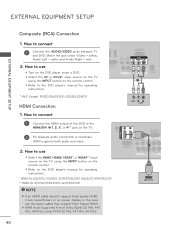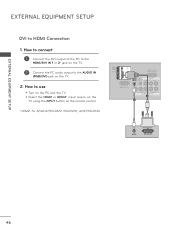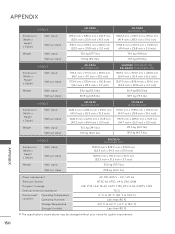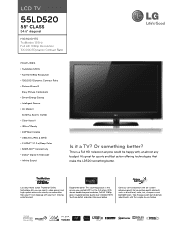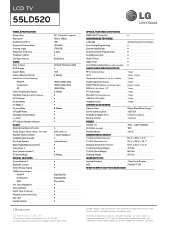LG 55LD520 Support Question
Find answers below for this question about LG 55LD520.Need a LG 55LD520 manual? We have 3 online manuals for this item!
Question posted by martinezped on June 5th, 2011
How To Install All The Cable
The person who posted this question about this LG product did not include a detailed explanation. Please use the "Request More Information" button to the right if more details would help you to answer this question.
Current Answers
Related LG 55LD520 Manual Pages
LG Knowledge Base Results
We have determined that the information below may contain an answer to this question. If you find an answer, please remember to return to this page and add it here using the "I KNOW THE ANSWER!" button above. It's that easy to earn points!-
Television No Picture - LG Consumer Knowledge Base
... on the wrong input or channel, then the picture will need service. A Cable box/Recorder/Tv set up Cable Cards: pixelization on . 4. Digital media devices have to pass through the recording... issue. Article ID: 6383 Last updated: 01 Oct, 2009 Views: 1361 VUDU install and setup DVI Connector Guide Television No Power Recording Issues: Timer Record What type of antenna should I use? If... -
Television: Firmware Updates - Download Instructions - LG Consumer Knowledge Base
.... Then choose Software Update. Please call LG Customer Support for any damage to install. * Note: To Update Firmware for assistance. This will display either NONE ...These updates can range from Netcast Widgets Updates? To update Network using a TV with Cable Card Television: No Signal Recording Issues: Timer Record Recording Issues: Instant Record TV Firmware updates ... -
Cable Card not recognized - LG Consumer Knowledge Base
... host diagnostic screen for "inserted" under Cable Cards. Notify Cable Company that cable cards are not displaying any channels, TV may require service. If four different cards are not working and properly installed. Article ID: 6379 Views: 463 Television will not record program Recording Issues: Instant Record Television locks up Television: Not changing Channels How do I use...
Similar Questions
Used/new Replacement Part Inquiry; Lg 55ld520-ua
Im looking for replacements for the 2 short ribbon cables that attach the backlight invertor master ...
Im looking for replacements for the 2 short ribbon cables that attach the backlight invertor master ...
(Posted by kagediu 4 years ago)
Lg 47ld450 Tv No Longer Recognizes Cable Input. Please Help.
I own the 47LD450 LG flat screen TV. I have been able to watch cable television with no issue until ...
I own the 47LD450 LG flat screen TV. I have been able to watch cable television with no issue until ...
(Posted by jdonlin 12 years ago)
5.1 Channel Output Via Usb And Optical Cable?
Hi, I connect my HDD via USB, and play a video which has Dolby Digital audio track. But even if I c...
Hi, I connect my HDD via USB, and play a video which has Dolby Digital audio track. But even if I c...
(Posted by mithunkumar 12 years ago)